Benefits of Syncing Databases with Tapdata
Syncing databases to ClickHouse with Tapdata offers numerous benefits for data analysts, IT professionals, and tech enthusiasts. Firstly, it improves data accuracy and consistency. This is because Tapdata provides a seamless syncing process that ensures data is updated in real-time across all databases. With this feature, there is no need for manual data entry or updating, which can lead to errors and inconsistencies.
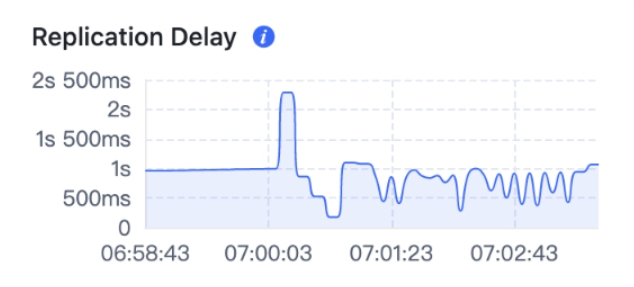
Secondly, Tapdata enables real-time data syncing. This means that as soon as new data is added to a database, it is automatically synced across all connected databases. This eliminates the need for time-consuming batch processing and reduces the risk of delays or missed updates.
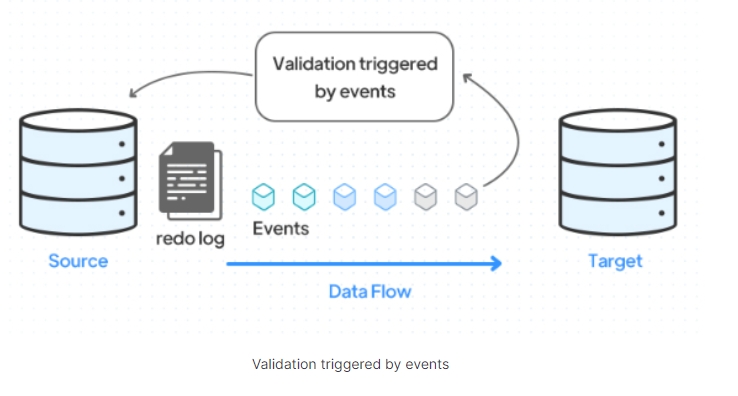
Thirdly, syncing databases with Tapdata reduces data processing time. Since updates are processed in real-time, there is no need for lengthy batch processing or manual updating. This saves time and resources while ensuring that data remains up-to-date.
Finally, using Tapdata for database syncing is a cost-effective solution. With its efficient syncing process and real-time updates, businesses can save on labor costs associated with manual updating and reduce the risk of errors or inconsistencies that can lead to costly mistakes.
In summary, tapping into the benefits of syncing databases with Tapdata allows businesses to improve their data accuracy and consistency while saving time and resources in the process. The real-time syncing feature ensures that updates are processed quickly while reducing the risk of errors or inconsistencies. Additionally, businesses can save on labor costs associated with manual updating by using this cost-effective solution.
Step-by-Step Guide on How to Sync Databases to ClickHouse with Tapdata
Syncing databases to ClickHouse can be a tedious and time-consuming task, but with Tapdata, the process is made easy and efficient. In this step-by-step guide, we'll walk you through the process of syncing any database to ClickHouse instantly with Tapdata.
Installation and setup of Tapdata
The first step in syncing your database to ClickHouse is installing and setting up Tapdata. You can download the latest version of Tapdata from their website and install it on your machine. Once installed, create a Tapdata account and set up the Tapdata agent by following the prompts.
Connecting to the source database
After setting up Tapdata, the next step is connecting it to your source database. Select your source database from the list of supported databases and provide the necessary credentials for connecting to it. You can also test the connection before proceeding further.
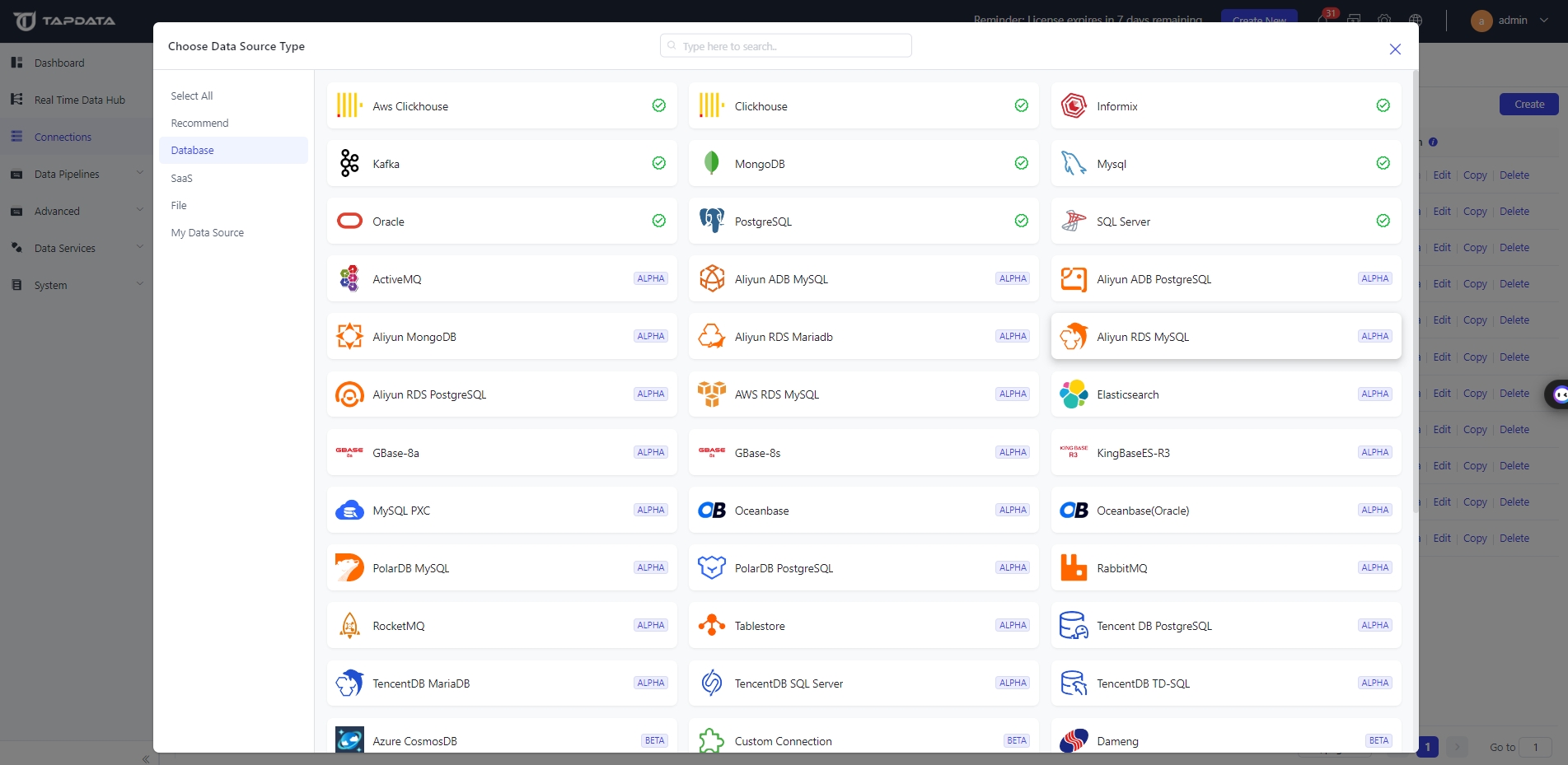
Select your source database from the list of supported databases
Configuring the sync settings
Once you have successfully connected your source database, you need to configure the sync settings. This involves selecting your target ClickHouse database and mapping your source database tables to ClickHouse tables. You can also set up the sync frequency according to your needs.
Initiating the sync process
With all configurations in place, you are now ready to initiate the sync process. Start syncing your data by clicking on "Start Sync" button in Tapdata's interface. You can monitor progress in real-time as data is transferred from your source database to ClickHouse. If any issues occur during this process, consult Tapdata's documentation or reach out to their support team for assistance.
By following these simple steps, you can easily sync any database to ClickHouse instantly with Tapdata. With its user-friendly interface and efficient syncing capabilities, managing your data analytics has never been easier!
Tapdata's Features and Capabilities
Tapdata offers a wide range of features and capabilities that make it a powerful tool for syncing databases to ClickHouse. One of the most notable features is its real-time data syncing capability, which allows users to keep their ClickHouse database up-to-date with the latest data from their source databases. This feature is particularly useful for businesses that need to process large amounts of data quickly and efficiently.
In addition to real-time syncing, Tapdata also supports a variety of databases, including MySQL, PostgreSQL, Oracle, and SQL Server. This means that users can easily sync data from multiple sources into ClickHouse without having to worry about compatibility issues or data transformation problems.
Another key feature of Tapdata is its data transformation and mapping capabilities. With this feature, users can easily transform and map their source data to fit the schema of their ClickHouse database. This saves time and effort by eliminating the need for manual schema creation or complex ETL processes.
Tapdata also includes an automated schema creation feature that makes it easy to create new tables in ClickHouse based on the structure of your source databases. This feature eliminates the need for manual schema creation or complex ETL processes, making it easier for users to get started with Tapdata.
Finally, Tapdata includes robust data validation and error handling capabilities that help ensure the accuracy and integrity of your synced data. With these features in place, users can be confident that their synced data is accurate and reliable.
Case Studies of Successful Database Syncing with Tapdata
Tapdata has proven to be a valuable tool for many companies looking to streamline their data management and analytics processes. One such company is X Corporation, a leading provider of financial services. Prior to implementing Tapdata, X Corporation struggled with database syncing, which resulted in delays and errors in their data analysis. However, with the help of Tapdata's easy-to-use platform, they were able to sync their databases to ClickHouse instantly and efficiently.
Another success story comes from ABC Inc., a retail company that needed a solution for managing their large amounts of customer data. With Tapdata's features and capabilities, they were able to not only sync their databases but also perform real-time analysis on the data. This allowed them to gain valuable insights into customer behavior and preferences, ultimately leading to an increase in sales.
Overall, Tapdata has helped numerous companies overcome the challenges of database syncing and data analytics. Its user-friendly platform and powerful features make it a top choice for IT professionals and data analysts alike. By syncing any database to ClickHouse instantly with Tapdata, businesses can manage their data more efficiently than ever before.
See Also
How to Achieve Continuous Data Sync from Oracle RDBMS
How to sync data from Oracle to Kafka in real time: Debezium, Oracle Golden Gate, and Tapdata
Selecting the Best Bank ETL Tool for Data Migration in 2024
Exploring Database Replication Methods and Tool Comparison
A Comprehensive Guide for the Best MongoDB ETL Tool Comparison and Selection
Centerlized Customer Data Platform for A Top Casino Chain
MongoDB vs MySQL: 9 Key Differences You Need to Know
When to Use MongoDB: 3 Key Use Cases for Choosing MongoDB Over Other Databases
>>> Schedule a Tapdata demo now to explore further.
>>> Start your real-time data journey with a free Tapdata trial today.


