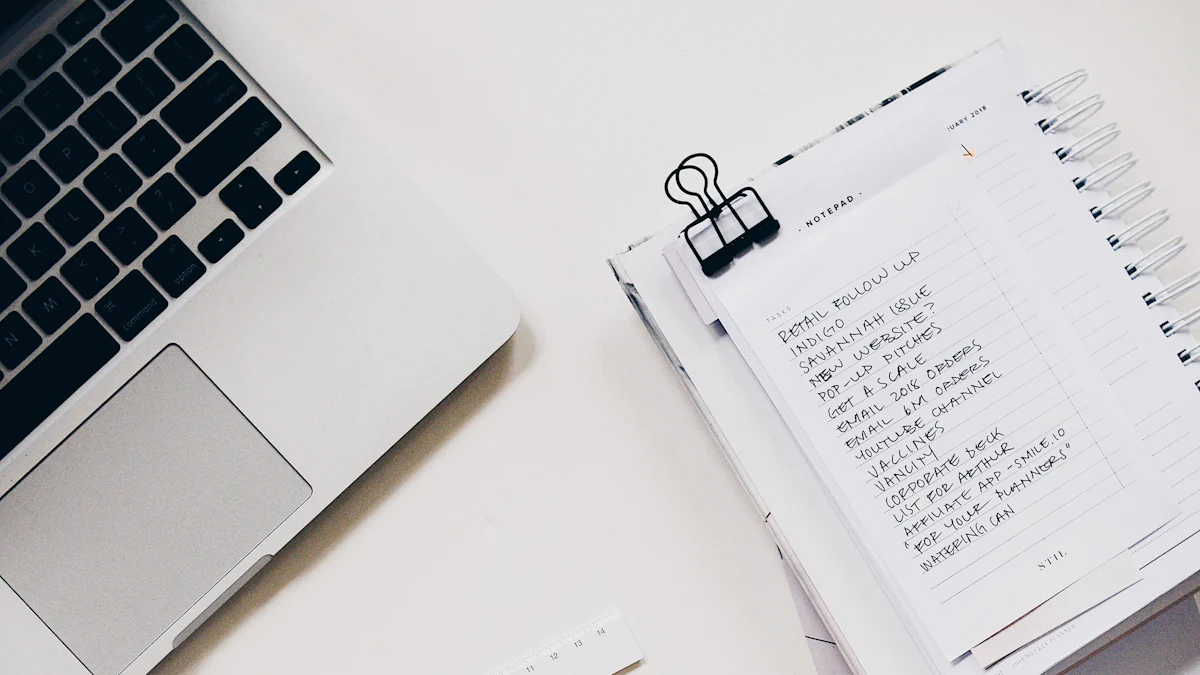Data migration plays a crucial role in modern businesses. The movement of data from one system to another ensures operational efficiency and supports business growth. However, many organizations face significant challenges during this process. Common issues include data loss, downtime, and budget overruns. Statistics reveal that *83% of all data migration projects fail* and more than 50% exceed their budget. A structured approach becomes essential to mitigate these risks. This blog promises practical tips to ensure a smooth data movement process. Understanding how to migrate data effectively and the best practices for migrating data can significantly reduce these challenges.
Assessing Current Data
Conducting a Data Inventory
A comprehensive data inventory forms the foundation of a successful data movement project. Organizations must catalog all existing data assets. This process involves identifying data sources, types, and volumes. A detailed inventory helps in understanding how to migrate data effectively.
Identifying Data Quality Issues
Data quality issues can derail data movement efforts. Identifying these issues early ensures smoother transitions. Common problems include missing values, duplicates, and outdated information. Addressing these issues before migrating data prevents complications during the migration process.
Setting Clear Goals
Defining Objectives and Success Criteria
Clear objectives guide the movement of data. Organizations must define what success looks like. Objectives should align with business goals. Success criteria might include minimal downtime, data accuracy, and user satisfaction. These benchmarks help measure the effectiveness of the data movement.
Establishing a Timeline and Budget
A realistic timeline and budget are crucial for migrating data. Organizations should outline each phase of the migration. This includes planning, execution, and validation. Budget considerations must account for resources, tools, and potential contingencies. Proper planning mitigates risks and ensures a smooth data movement.
Building a Competent Team
Assigning Roles and Responsibilities
A competent team is essential for successful data movement. Each member should have clear roles and responsibilities. Key roles include project managers, data analysts, and IT specialists. Assigning specific tasks ensures accountability and efficiency in migrating data.
Ensuring Effective Communication
Effective communication facilitates seamless data movement. Regular updates and meetings keep everyone aligned. Stakeholders should have access to shared documents and progress reports. Open lines of communication prevent misunderstandings and ensure a coordinated effort in migrating data.
Data Cleansing and Mapping
Data Cleansing
Removing Redundant and Duplicate Data
Effective data movement requires the elimination of redundant and duplicate data. Duplicate records can cause inconsistencies and errors during migrating data. Automated data cleansing tools can identify and remove these duplicates. This ensures that only high-quality data undergoes migration. Removing unnecessary columns and filtering results also improves data quality. Consistent data across the system supports a seamless movement of data.
Standardizing Data Formats
Standardizing data formats is crucial for successful data movement. Different systems may use varying formats for dates, numbers, and text. Standardization ensures compatibility between source and target systems. Automated tools can help in standardizing data formats. This step prevents errors during migrating data. Consistent formats facilitate accurate and efficient data movement.
Data Mapping
Mapping Source Data to Target System
Mapping source data to the target system is a critical step in how to migrate data. This process involves aligning data fields from the source system with those in the target system. Accurate mapping ensures that data lands in the correct locations. Misalignment can lead to data loss or corruption. Tools and technologies assist in this mapping process. Proper mapping guarantees a smooth movement of data.
Creating a Data Dictionary
Creating a data dictionary enhances the data movement process. A data dictionary documents all data elements, their meanings, and relationships. This resource serves as a reference for the migration team. It ensures consistency and accuracy during migrating data. The data dictionary helps in understanding how to migrate data effectively. Comprehensive documentation supports a successful movement of data.
Testing and Validation
Pre-Migration Testing
Conducting Pilot Migrations
Pilot migrations serve as a crucial step in migrating data. Organizations should select a small subset of data for this purpose. This approach helps identify potential issues before the full-scale movement of data. Pilot migrations allow teams to test the migration process in a controlled environment. Any errors or discrepancies can be addressed early, ensuring a smoother transition during the actual data movement.
Validating Data Integrity
Validating data integrity ensures that the movement of data maintains accuracy and consistency. Teams should compare migrated records to their sources. Verification involves checking that field values match the migration specifications. Accurate data mapping and field-level comparisons help calculate expected results at the destination. This validation step confirms that the data movement process preserves data quality.
Post-Migration Validation
Verifying Data Accuracy
Post-migration validation focuses on verifying data accuracy. Teams must ensure that all data has been migrated correctly. This involves cross-referencing source data with the target system. Any discrepancies should be identified and rectified promptly. Accurate data verification guarantees that the movement of data meets organizational standards.
Ensuring System Functionality
Ensuring system functionality is the final step in the data movement process. Teams should conduct comprehensive tests to confirm that the new system operates as expected. This includes volume testing to handle large datasets and user acceptance testing (UAT) to gain end-user approval. Functional tests ensure that the system supports business operations effectively after migrating data.
Post-Migration Monitoring and Support
Monitoring System Performance
Tracking Key Performance Indicators (KPIs)
Tracking Key Performance Indicators (KPIs) ensures the success of the movement of data. KPIs provide measurable values that indicate how effectively the new system performs. Common KPIs include data accuracy, system uptime, and user satisfaction. Monitoring these indicators helps organizations identify areas for improvement. Regularly reviewing KPIs ensures that the data movement process meets business objectives.
Identifying and Resolving Issues
Identifying and resolving issues promptly is crucial for maintaining system performance after migrating data. Organizations should implement real-time monitoring tools to detect anomalies. Detailed logging features, such as those provided by AWS Database Migration Service, can simplify this process. Logs offer insights into potential problems, enabling quick resolution. Proactive issue management ensures a seamless movement of data and minimizes downtime.
Providing Ongoing Support
Training End-Users
Training end-users is essential for the successful adoption of the new system. Comprehensive training programs should cover system functionalities and best practices for how to migrate data. Hands-on workshops and interactive sessions enhance user understanding. Well-trained users can maximize the benefits of the new system, ensuring smooth data movement operations. Continuous education keeps users updated on system upgrades and new features.
Offering Technical Support
Offering technical support ensures that users receive assistance when needed. A dedicated support team should be available to address technical issues and queries. Support channels can include help desks, online forums, and live chat options. Effective technical support fosters user confidence in the new system. It also ensures that any challenges related to migrating data are resolved swiftly. Continuous support guarantees a smooth and efficient movement of data.
A structured approach to data migration ensures a smooth transition. Following the outlined tips can lead to successful data migration.
"Data migration enables organizations to transfer data from legacy systems to more advanced platforms, improving system performance and operational efficiency."
Seamless data migration provides numerous benefits for business growth. Enhanced operational efficiency and improved decision-making capabilities result from faster access to high-quality data. Migrating to cloud-based storage solutions offers cost savings and better customer service.
Embrace these best practices to achieve a seamless data migration and unlock new opportunities for your organization.
Key Features of TapData:
-
Automated Data Cleansing: Eliminate redundant and duplicate data effortlessly.
-
Real-time Data Mapping: Align source data to target systems with precision.
-
Comprehensive Data Dictionary: Enhance data understanding and consistency.
-
Advanced Monitoring Tools: Track KPIs and resolve issues in real time.
Experience the ease of data migration with TapData, ensuring operational efficiency and supporting business growth.
Ready to streamline your data migration process? Explore TapData and see how it can transform your data movement strategy today!
Unlock Seamless Data Migration with TapData
Ensure a smooth and efficient data migration process with TapData, a powerful data integration platform designed to handle complex data movement seamlessly. TapData offers robust features such as automated data cleansing, standardization, and real-time monitoring to mitigate common migration challenges like data loss, downtime, and budget overruns.
TapData is designed to solve the age-old data integration problem with a novel approach:
-
Uses CDC-based, real-time data pipelines instead of batch-based ETL
-
Supports a centralized data hub architecture, in addition to point-to-point
Ready to streamline your data migration process?