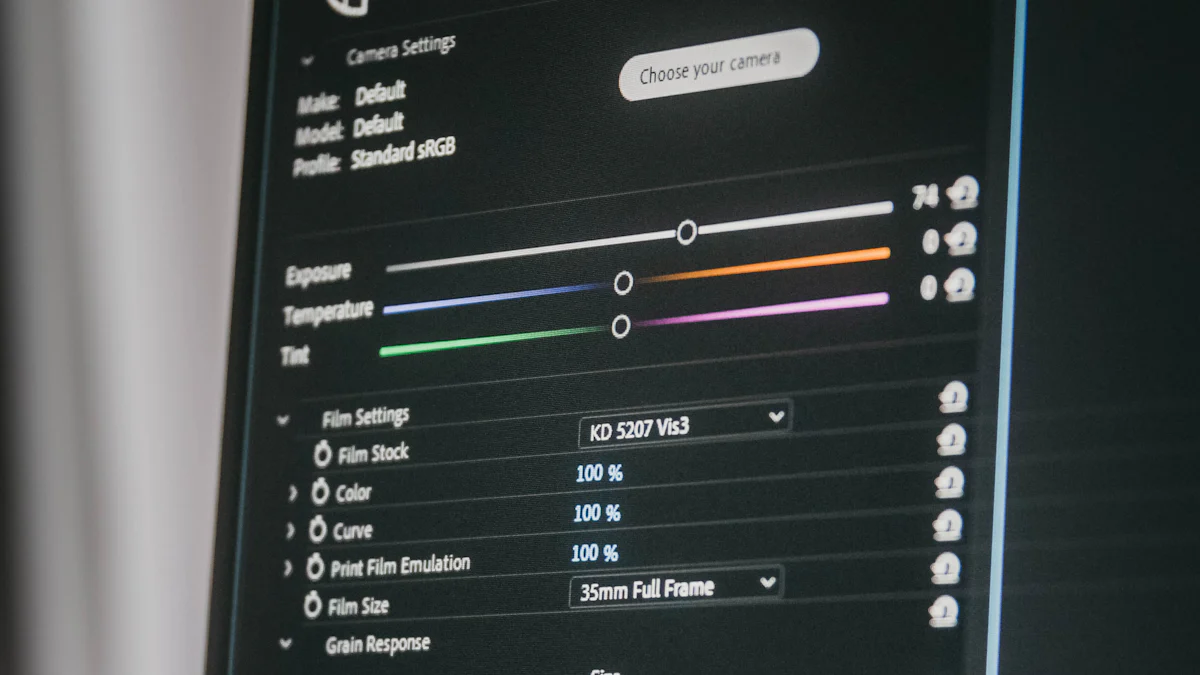Oracle Change Data Capture (CDC) captures and delivers only incremental changes to optimize resource utilization. This process reduces workload on systems and networks. The Oracle CDC Connector plays a crucial role in modern data management by ensuring real-time data integration. Efficient data capture enhances data accuracy and reduces system load. Organizations benefit from improved performance and streamlined operations through effective implementation of the Oracle Change Data Capture Connector.
Understanding Oracle CDC
What is Change Data Capture?
Definition and Purpose
Change Data Capture (CDC) in Oracle databases identifies and captures changes made to tables. This technology records insertions, updates, and deletions. The Oracle CDC Connector makes this change data available for other systems or applications. This process supports real-time data integration, replication, and synchronization. Organizations use CDC for data warehousing, business intelligence, and data migration.
Key Components of CDC
Several key components form the foundation of Oracle CDC:
-
Source Tables: These are the original tables where data changes occur.
-
Change Tables: These tables store the captured changes from source tables.
-
Capture Process: This process detects changes and records them in change tables.
-
Apply Process: This process applies the captured changes to target systems.
Benefits of Using Oracle CDC
Real-time Data Integration
The Oracle CDC Connector enables real-time data integration. This capability ensures that data changes reflect immediately across systems. Businesses achieve up-to-date data synchronization. This feature is crucial for applications requiring instant data updates.
Improved Data Accuracy
Oracle CDC enhances data accuracy by capturing every change. This method reduces the risk of data inconsistency. Accurate data improves decision-making processes. Organizations rely on precise data for analytics and reporting.
Reduced System Load
The Oracle CDC Connector optimizes resource utilization. By capturing only incremental changes, CDC reduces system load. This approach minimizes the impact on database performance. Efficient data capture leads to streamlined operations and better system efficiency.
Setting Up Oracle CDC
Prerequisites for Implementation
System Requirements
Before implementing Oracle Change Data Capture, verify that the system meets all necessary requirements. Ensure the database version supports CDC features. The hardware should have adequate processing power and memory. Sufficient disk space is crucial for storing change data. Network bandwidth should handle the increased data traffic due to CDC operations.
Necessary Permissions
Proper permissions are essential for setting up Oracle Change Data Capture. Database administrators must grant specific privileges to users involved in the CDC process. Users need permissions to create and manage source tables and change tables. They also require access to configure and monitor the capture and apply processes. Ensuring these permissions helps prevent unauthorized access and maintains data security.
Step-by-Step Implementation Guide
Configuring the Database
Configuring the database is the first step in implementing Oracle Change Data Capture. Enable full supplemental logging to capture all necessary changes. Set the
oracle.service.name for the Pluggable Database (PDB) if applicable. Define an appropriate retention period for archive log files to support CDC operations. Assign a unique redo log topic per connector to avoid conflicts.Enabling CDC on Tables
Enabling CDC on tables involves several steps. First, identify the source tables where data changes occur. Create change tables to store the captured changes. Configure the capture process to detect and record changes in the change tables. Finally, set up the apply process to propagate these changes to target systems. This setup ensures real-time data integration and synchronization.
Monitoring and Maintenance
Regular monitoring and maintenance are vital for effective Oracle Change Data Capture. Monitor the tasks count to ensure efficient CDC processing. Adjust the redo log fetch size to balance performance and resource utilization. Regularly check for any errors or performance bottlenecks. Implementing these practices helps maintain optimal CDC performance and data accuracy.
Best Practices for Oracle CDC
Performance Optimization
Indexing Strategies
Effective indexing strategies play a crucial role in optimizing change data capture oracle. Proper indexing reduces the time required to identify changes in source tables. Use composite indexes on columns frequently involved in data modifications. This practice enhances query performance and speeds up the capture process. Regularly update and maintain indexes to ensure optimal performance.
Efficient Query Design
Efficient query design minimizes the impact of change data capture oracle on database performance. Design queries to be as specific as possible. Avoid using wildcard characters in query conditions. Use parameterized queries to enhance execution speed. Efficient queries reduce the load on the database and improve the overall performance of the CDC process.
Adjusting Redo Log Fetch Size
Adjusting the redo log fetch size is essential for balancing performance and resource utilization in change data capture oracle. A larger fetch size can improve performance by reducing the number of I/O operations. However, it may increase memory usage. Conversely, a smaller fetch size conserves memory but may slow down the capture process. Regularly monitor and adjust the fetch size based on system performance and resource availability.
Data Security and Compliance
Ensuring Data Privacy
Ensuring data privacy is paramount in change data capture oracle implementations. Implement encryption for data at rest and in transit. Use secure connections for data transfers between systems. Restrict access to sensitive data by implementing role-based access controls. Regularly audit access logs to detect and prevent unauthorized access.
Compliance with Regulations
Compliance with regulations is critical for organizations using change data capture oracle. Adhere to industry-specific regulations such as GDPR, HIPAA, and CCPA. Implement data retention policies that comply with legal requirements. Regularly review and update compliance practices to align with changing regulations. Ensure that all data handling processes meet regulatory standards.
Handling Large Data Volumes
Partitioning Strategies
Partitioning strategies are vital for managing large data volumes in change data capture oracle. Use table partitioning to divide large tables into smaller, more manageable segments. This approach improves query performance and simplifies data management. Implement range or list partitioning based on the nature of the data. Regularly monitor and adjust partitions to maintain optimal performance.
Incremental Data Capture
Incremental data capture is essential for efficiently handling large data volumes in change data capture oracle. Capture only the changes made since the last capture operation. This method reduces the amount of data processed and minimizes system load. Implement incremental capture processes to ensure timely and accurate data updates. Regularly verify the integrity of captured data to maintain data accuracy.
Common Challenges and Solutions
Troubleshooting CDC Issues
Common Errors and Fixes
Implementing Oracle Change Data Capture (CDC) can present several challenges. Common errors often arise during the initial setup or ongoing operations. One frequent issue involves missing permissions. Ensure that users have the necessary privileges to create and manage source and change tables. Another common error is related to incorrect configuration of supplemental logging. Verify that full supplemental logging is enabled to capture all necessary changes.
Network latency can also cause problems. High latency can delay the capture and apply processes. To mitigate this, optimize network settings and ensure sufficient bandwidth. Additionally, errors in redo log configuration can disrupt CDC operations. Assign unique redo log topics per connector to avoid conflicts. Regularly monitor logs for any anomalies and address them promptly.
Performance Bottlenecks
Performance bottlenecks can significantly impact the efficiency of Oracle CDC. One major cause is inefficient indexing. Proper indexing strategies reduce the time required to identify changes in source tables. Use composite indexes on frequently modified columns to enhance performance. Another common bottleneck is poorly designed queries. Design queries to be specific and avoid wildcard characters. Parameterized queries can also improve execution speed.
Adjusting the redo log fetch size can help balance performance and resource utilization. A larger fetch size reduces I/O operations but increases memory usage. Conversely, a smaller fetch size conserves memory but may slow down the capture process. Regular monitoring and adjustments based on system performance are essential. Efficient task management also plays a crucial role. Monitor the tasks count to ensure optimal CDC processing.
Case Studies and Examples
Real-world Scenarios
Case Study: Retail Company
A large retail company implemented Oracle CDC to enhance real-time data integration. The company faced challenges with data consistency across multiple systems. By using Oracle CDC, the company achieved up-to-date data synchronization. This improvement led to better inventory management and customer service. The company also reduced system load by capturing only incremental changes.
Case Study: Financial Institution
A financial institution needed to comply with stringent data privacy regulations. Implementing Oracle CDC helped the institution ensure data privacy and regulatory compliance. The institution used encryption for data at rest and in transit. Role-based access controls restricted access to sensitive data. Regular audits of access logs prevented unauthorized access. The institution also adhered to industry-specific regulations like GDPR and HIPAA.
Lessons Learned
Lesson 1: Importance of Proper Configuration
Proper configuration is crucial for successful Oracle CDC implementation. Ensure that all system requirements are met before starting. Verify that full supplemental logging is enabled. Assign unique redo log topics per connector to avoid conflicts. Regularly monitor and adjust settings based on system performance.
Lesson 2: Efficient Indexing and Query Design
Efficient indexing and query design can significantly improve CDC performance. Use composite indexes on frequently modified columns. Design queries to be specific and avoid wildcard characters. Parameterized queries enhance execution speed and reduce database load.
Lesson 3: Data Privacy and Compliance
Ensuring data privacy and compliance is essential. Implement encryption for data at rest and in transit. Use secure connections for data transfers between systems. Restrict access to sensitive data with role-based access controls. Regularly audit access logs to detect and prevent unauthorized access. Adhere to industry-specific regulations and update compliance practices regularly.
These case studies and lessons learned highlight the importance of proper configuration, efficient indexing, and ensuring data privacy. Implementing these best practices can help organizations achieve successful Oracle CDC implementation.
Oracle Change Data Capture (CDC) plays a crucial role in modern data management. Implementing Oracle CDC ensures real-time data integration and improved data accuracy. Following best practices, such as efficient indexing and query design, enhances performance. Ensuring data privacy and compliance maintains security. Organizations should adopt Oracle CDC for better data management. For further insights, consult additional resources or seek professional guidance.
Unlock the Power of Real-Time Data Integration with TapData
TapData's built-in Oracle CDC Connector offers seamless and efficient real-time data integration, helping you achieve accurate and up-to-date data synchronization across all your systems.
Ready to streamline your data management? Explore TapData and discover how our advanced CDC solutions can transform your business operations. Contact us today to learn more and start your journey toward optimized data integration!