Are you seeking a
streamlined approach to enhance your organization’s data management and analytics
capabilities? Look no further. This article introduces an excellent solution for replicating
data from MySQL to BigQuery, offering a minimalist yet powerful approach to optimize your data
integration process.
Unlock the Power of Data with BigQuery Data Sync
Replicating data from SQL
Server to BigQuery can offer several benefits, including:
-
Scalability: BigQuery offers scalable data storage and processing, allowing you to handle large datasets and scale your analytics capabilities.
-
Cost-effectiveness: By replicating data from SQL Server to BigQuery, you can reduce operational costs associated with maintaining and scaling your own infrastructure.
-
Advanced analytics capabilities: BigQuery provides advanced analytics features, empowering you to perform complex tasks like machine learning, predictive modeling, and data exploration.
-
Real-time analytics: Replicating data from SQL Server to BigQuery enables timely analysis and insights with up-to-date data, supporting real-time or near-real-time analytics scenarios.
-
Data consolidation and centralization: Replicating data to BigQuery from multiple SQL Server instances or databases simplifies data management by consolidating and centralizing data in a single location, improving accessibility and facilitating cross-system analysis.
-
Integration with Google Cloud ecosystem: Replicating data from SQL Server to BigQuery seamlessly integrates with other Google Cloud services, unlocking the potential to combine data from various sources, utilize specialized services for visualization, and leverage Google’s AI/ML offerings for advanced analytics.
-
High availability and disaster recovery: Replicating data to BigQuery provides a backup and redundancy of SQL Server data, ensuring high availability and serving as a reliable disaster recovery mechanism.
It’s important to note that
replicating data from SQL Server to BigQuery requires appropriate planning, data transformation, and
integration techniques to ensure data consistency, accuracy, and security. And TapData Cloud is an
exceptional modern data stack tool that greatly facilitates this process.
Step-by-Step Guide to Data Integration with TapData Cloud
① Log in to TapData Cloud
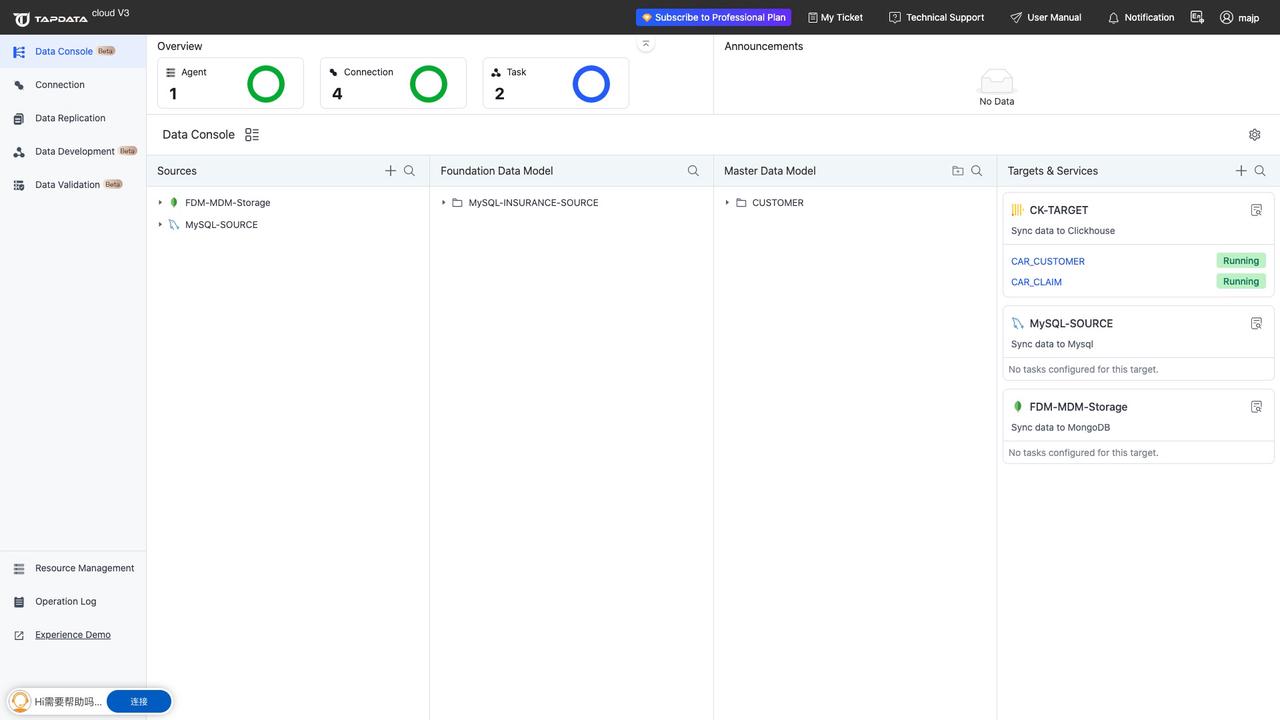
*Ensure that you have registered for a TapData Cloud account and deployed the TapData Agent.
*Make sure the machine hosting the TapData Agent has access to Google Cloud services, for example, by installing the Agent on an overseas server.
② Create a connection
for SQL Server as the data source
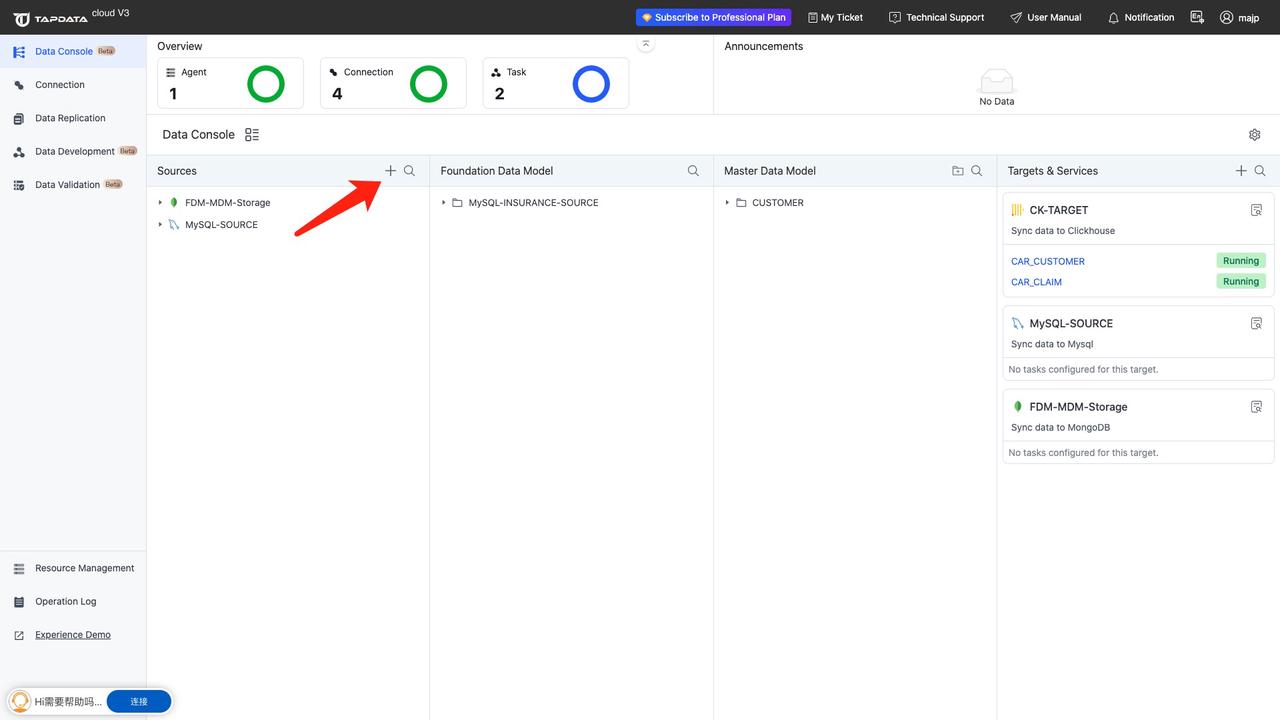
From the data console, we can
see the 4 sections, Sources, Foundation Data Model, Master Data Model, Targets & Services.
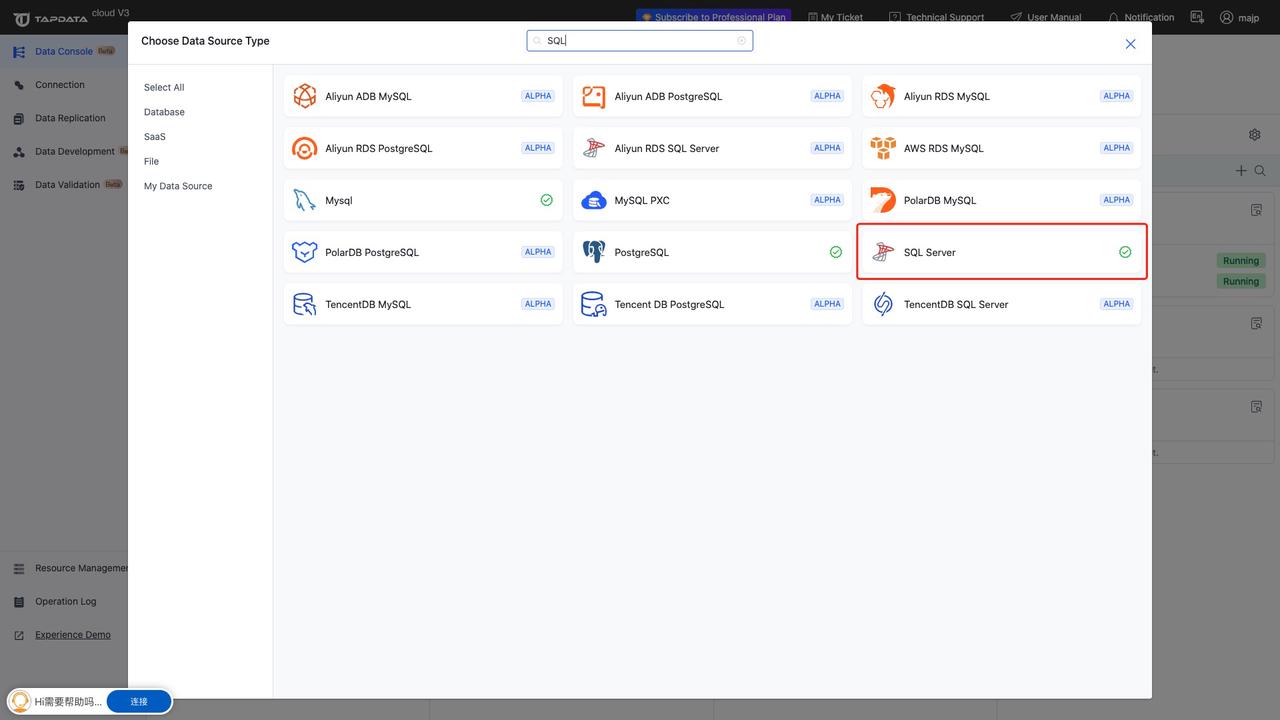
In the sources section, click
on [+] icon button and search SQL Server.
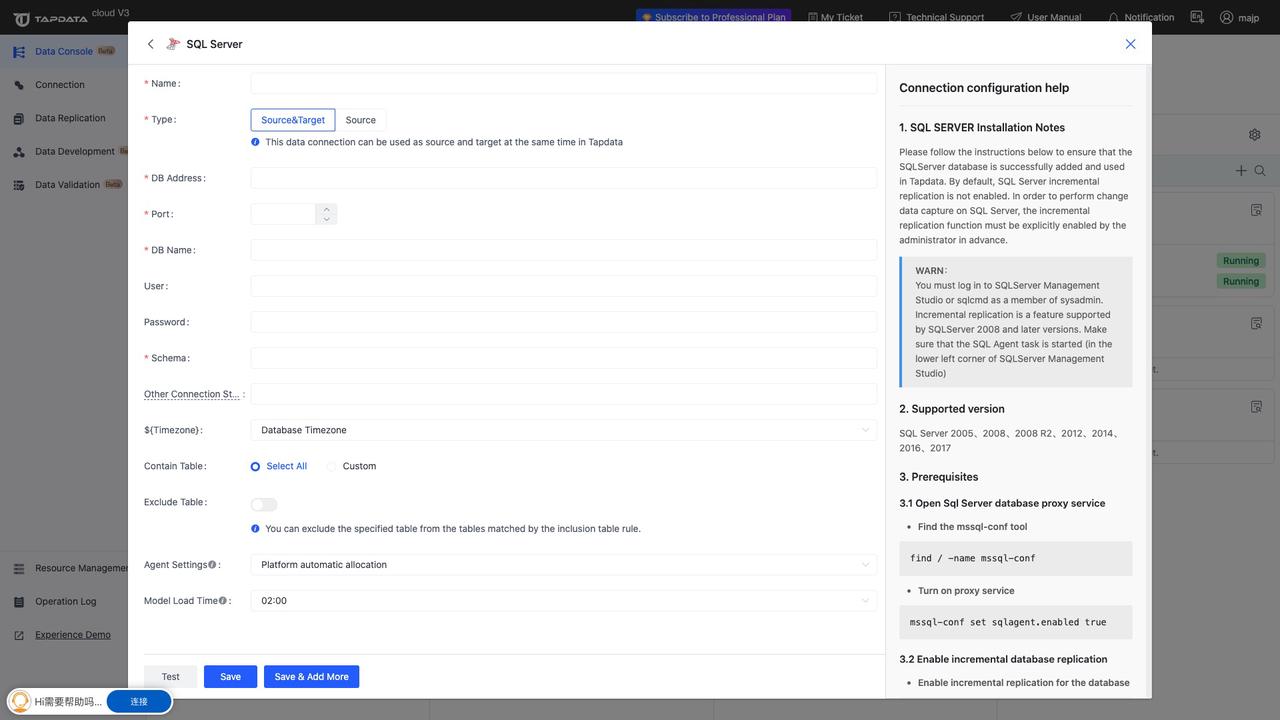
From a configuration page, we
need to provide the necessary connection information for SQL Server database server.
③ Create a connection
for BigQuery as the data destination
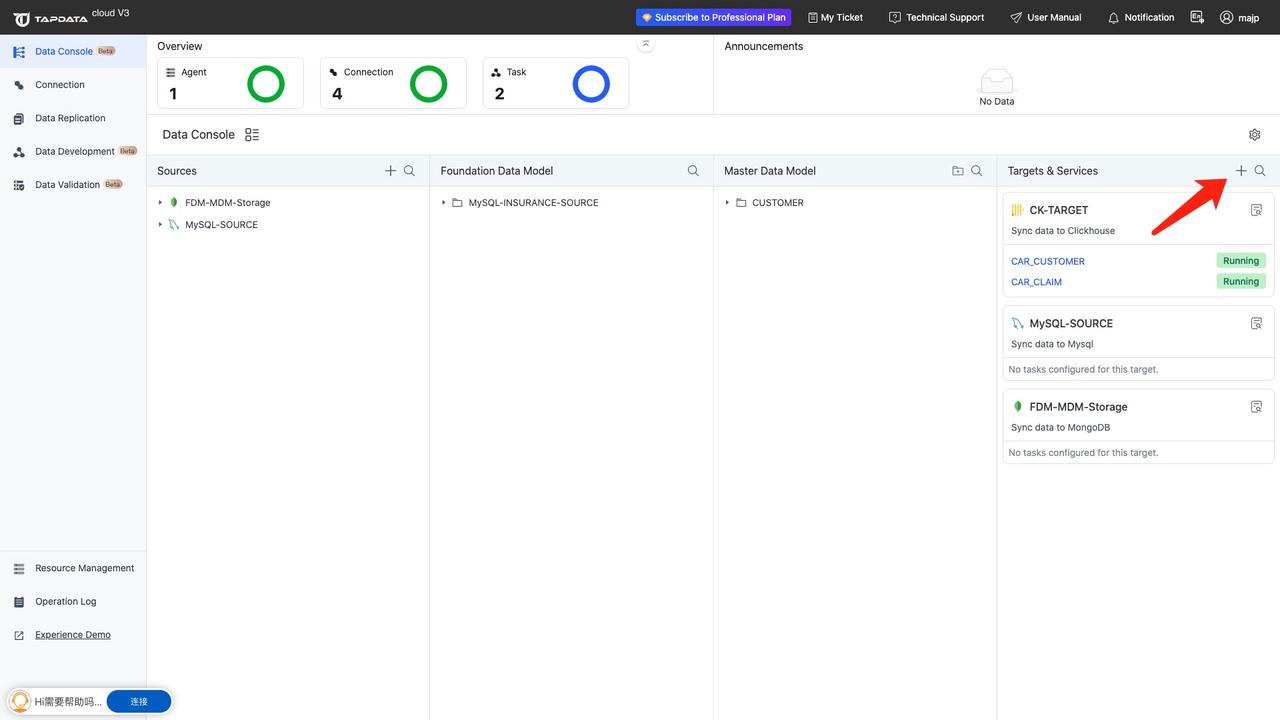
In the targets section,
repeat the same process for BigQuery and save the settings.
④ Create and run a
data synchronization task from SQL Server to BigQuery.
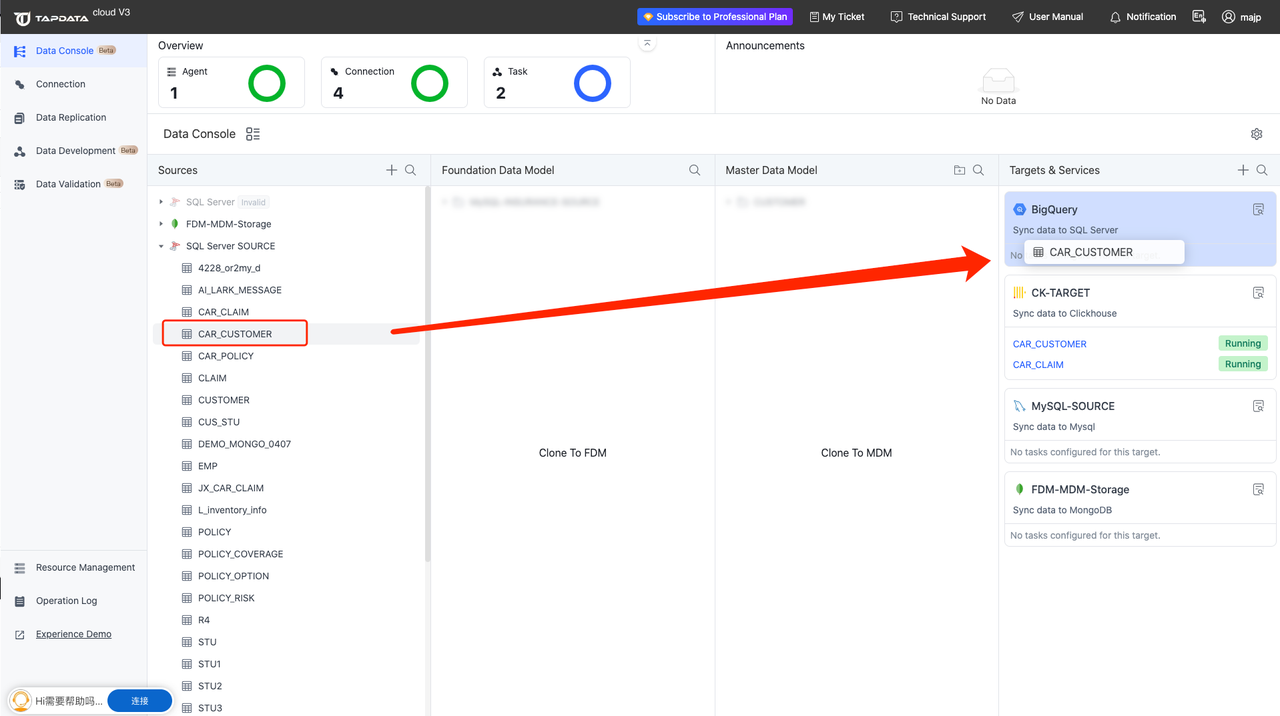
Find the table to be
synchronized in the data source and just drag and drop the table to BigQuery target and give the
name.


