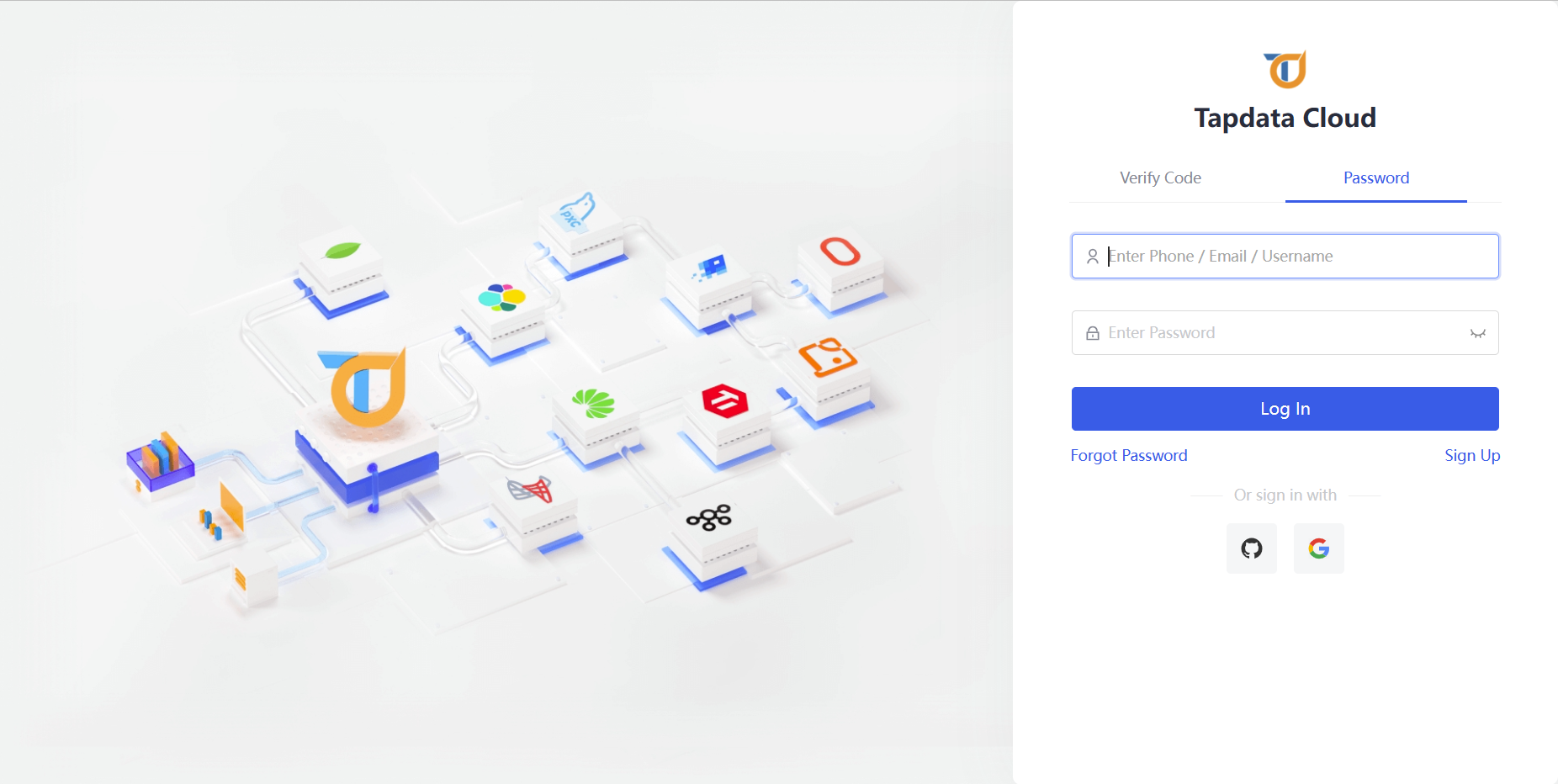How to Real-Time Sync MySQL Data with BigQuery Using Tapdata Cloud
Introduction
In today's data-driven world, businesses are generating an enormous amount of data every day. Managing and analyzing such a vast amount of data can be a daunting task for any organization. To tackle this problem, Cloud-based solutions like Tapdata Cloud MySQL to BigQuery Real-Time Sync have emerged as a game-changer in the industry.
Tapdata Cloud enables real-time synchronization of multiple data sources with BigQuery, facilitating smooth data flow and effectively accommodating changes in data architecture or big data analysis requirements. With its user-friendly interface, it has become an essential tool for Data analysts, database administrators, and data engineers.
One of the significant benefits of using Tapdata Cloud is that it provides real-time synchronization between MySQL and BigQuery. This means that any changes made to the MySQL database will be immediately reflected in BigQuery without any delay. This feature is particularly useful when dealing with time-sensitive data where even a slight delay can cause significant issues.
Moreover, Tapdata Cloud offers seamless integration with various databases like Oracle, SQL Server, PostgreSQL, MongoDB, etc., making it easier for organizations to manage their diverse datasets from one place. It also supports various cloud platforms like AWS S3, Azure Blob Storage, Google Drive, Dropbox, etc., making it more flexible and accessible.
Step-by-Step Guide
To ensure a smooth data flow between MySQL and BigQuery, Tapdata Cloud provides a real-time synchronization solution that allows you to synchronize your MySQL data with BigQuery in real-time. This step-by-step guide will walk you through the process of configuring the Tapdata Cloud MySQL to BigQuery Real-Time Sync.
Prerequisites
Before you can start using Tapdata Cloud MySQL to BigQuery Real-Time Sync, there are a few prerequisites that you need to meet:
A Tapdata Cloud account: Before you can start using Tapdata Cloud, you need to create an account. You can sign up for a free trial on the Tapdata Cloud website.
Access to your MySQL database: You need to have access to your MySQL database in order to configure the synchronization task.
Access to your Google Cloud Platform (GCP) project: You need to have access to your GCP project in order to create a BigQuery data destination and authorize Tapdata Cloud.
Configuration Steps
Once you have met the prerequisites, follow these steps:
Creating a Tapdata Cloud account: Go to the Tapdata Cloud website and sign up for an account. Once you have created an account, log in and navigate to the dashboard.
Creating a MySQL data source: In the dashboard, click on "Add New Data Source" and select "MySQL" as the type of data source. Enter the necessary information such as host name, port number, database name, username, and password. Once you have entered all of the required information, click on "Test Connection" to verify that Tapdata Cloud can connect with your MySQL database.
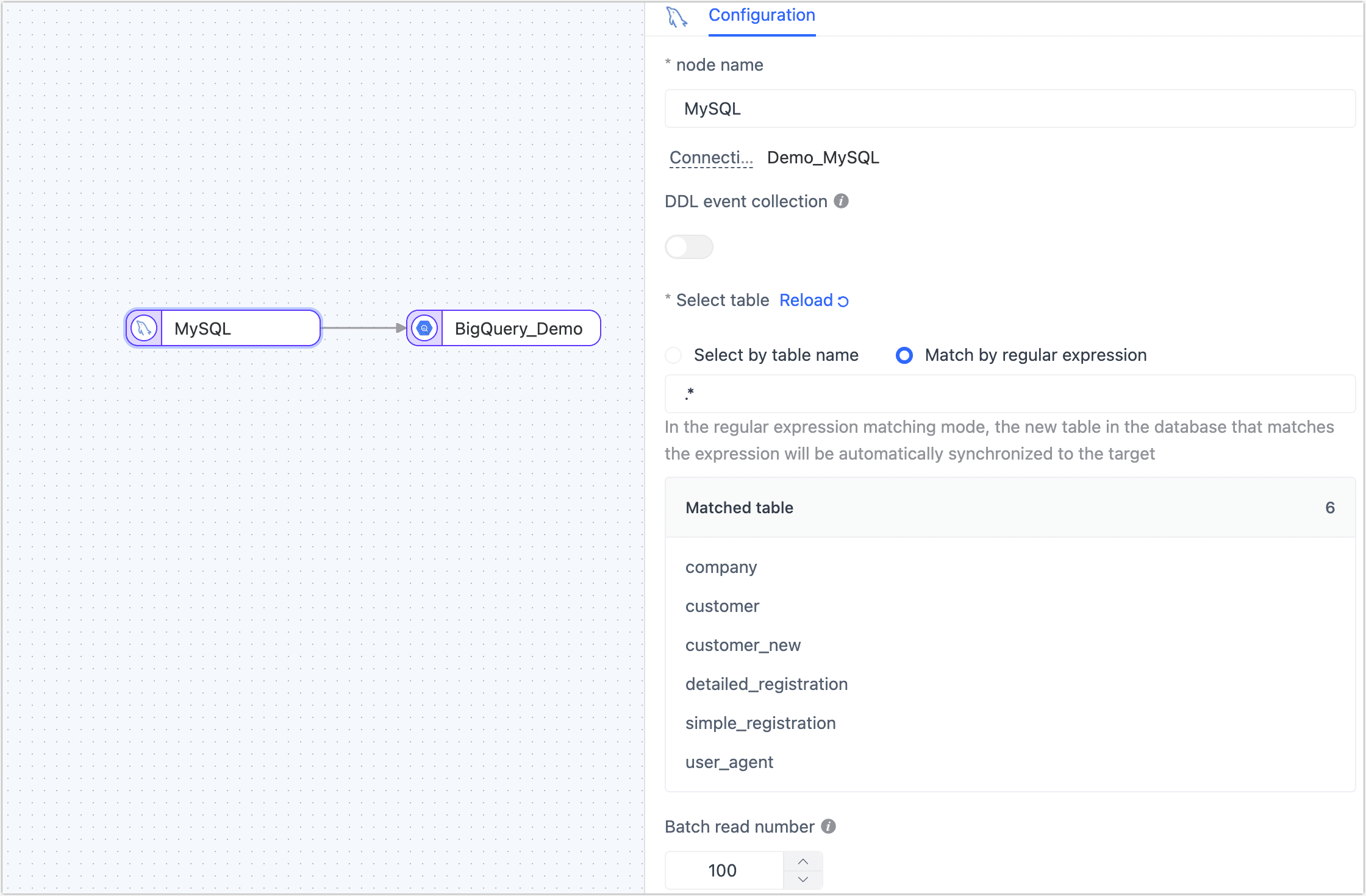
Creating a BigQuery data destination: In the dashboard, click on "Add New Destination" and select "BigQuery" as the type of destination. Follow the prompts and enter your GCP project ID and credentials. Then select or create a dataset where you want your synchronized data stored.
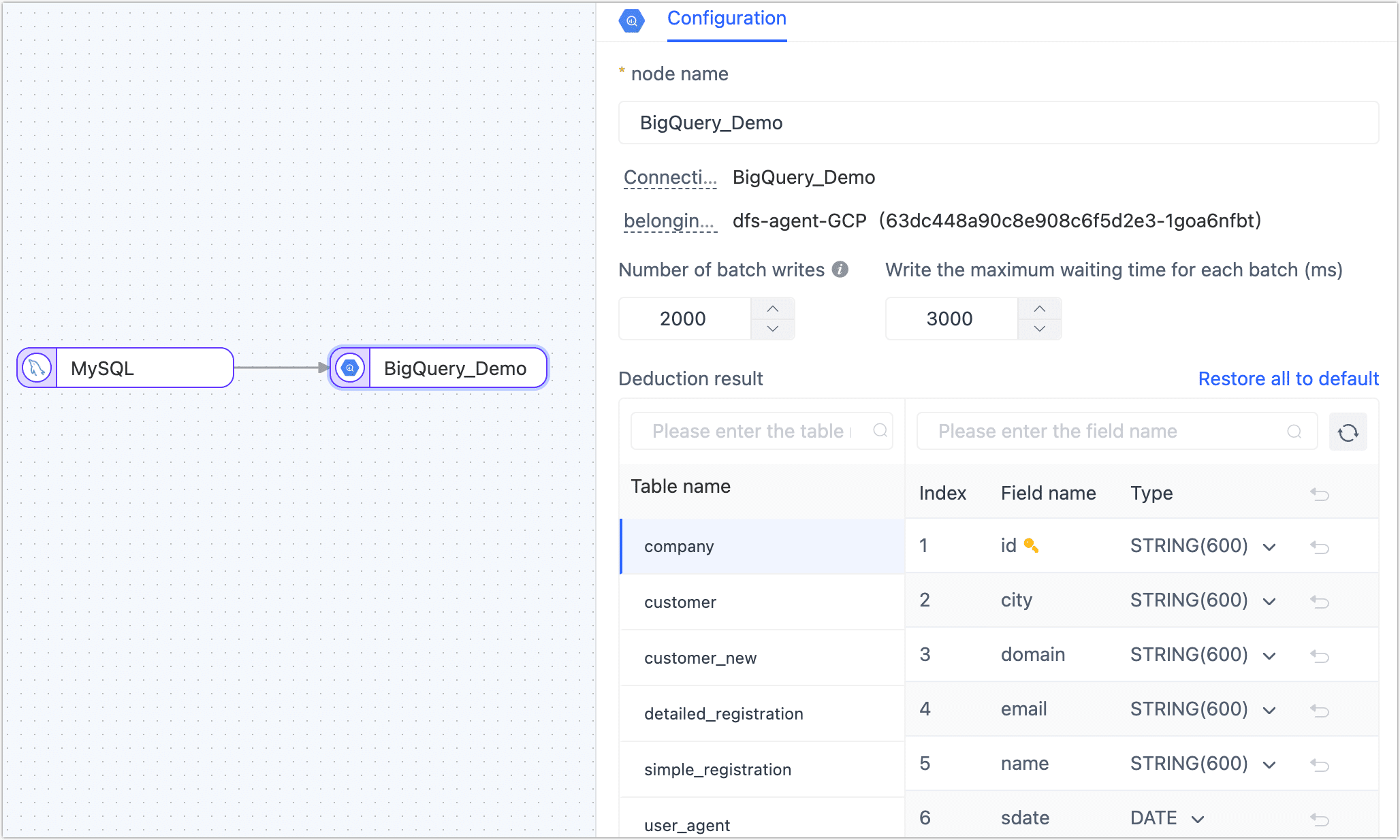
Creating a synchronization task: In the dashboard, click on "Add New Task." Select your MySQL data source as the origin and your BigQuery data destination as the target. Choose which tables or views you would like synchronized by selecting them from lists provided by each origin or target connection. Set up other options such as scheduling frequency (e.g., every 5 minutes), mapping fields between sources if needed (e.g., changing column names), filtering rows based on conditions (e.g., only those with certain values), etc. Once everything is set up correctly according to requirements specific for each case (e.g., avoiding conflicts with existing tables in target dataset), save changes by clicking “Create” button at bottom-right corner of screen.
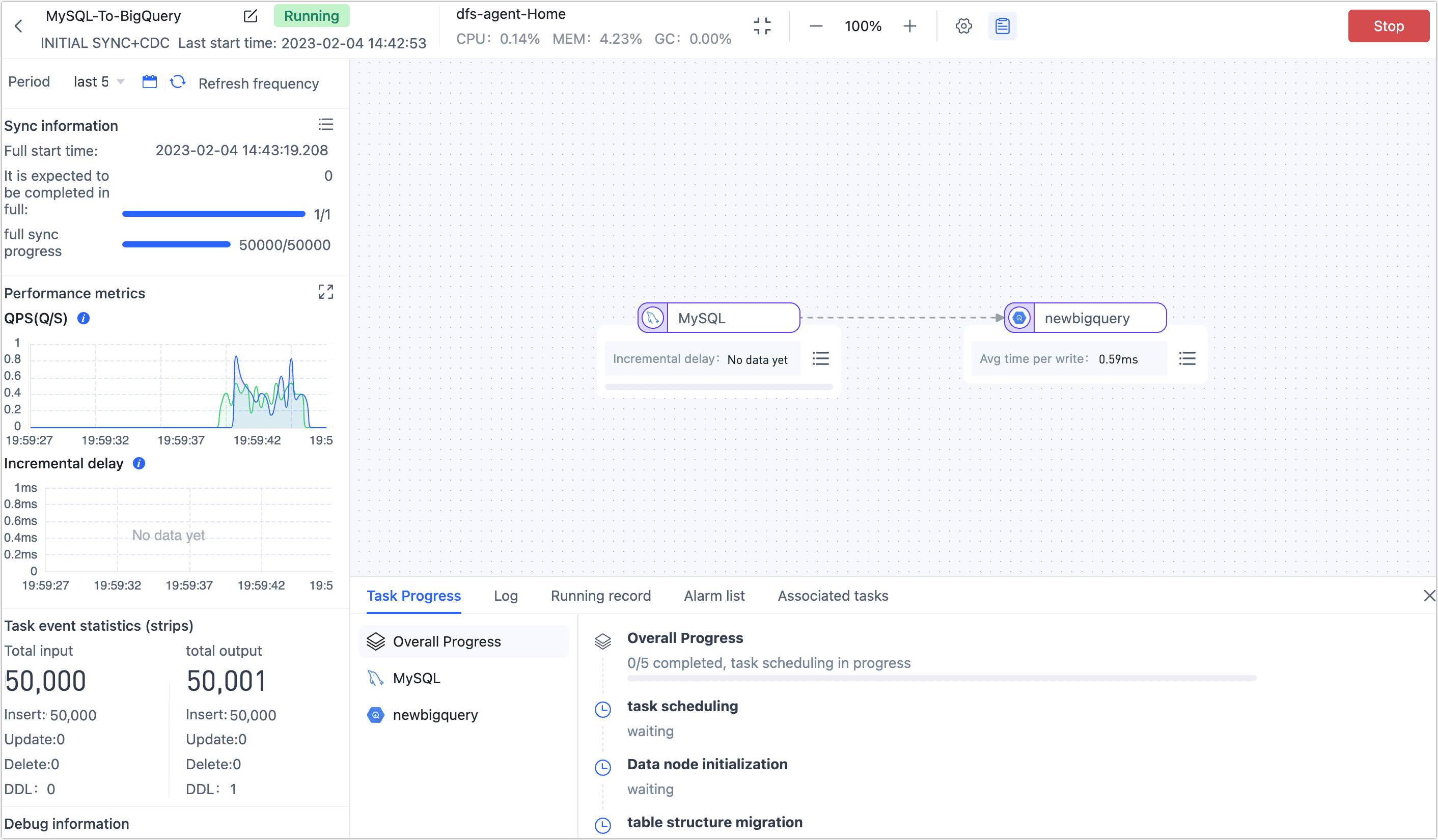
After the operation is completed, you can observe the performance of the task on the current page, such as QPS, delay, task time statistics, etc.
Testing and Troubleshooting
After creating a synchronization task between MySQL and BigQuery using Tapdata Cloud, it is important that you test it thoroughly before relying on it for production use cases.
1.Verifying data synchronization To verify that your data is being synchronized correctly between MySQL and BigQuery, check if any errors or warnings appear during synchronization process. You can also query both databases separately before running any sync tasks so as not overwrite any existing records inadvertently while testing new configurations. After running sync tasks successfully several times without issues detected by monitoring tools provided by either system administrator or third-party software solutions like Stackdriver Monitoring & Logging service from Google could help identify potential problems early enough before they cause significant harm downstream down line later on down road when trying troubleshoot why something went wrong during production run time environment phase instead catching them earlier stages development cycle where fixing bugs less costly both time-wise financially speaking since they may require more extensive testing validation checks before deploying updates into live systems environments.
2.Troubleshooting common issues If there are any issues during synchronization process such as failed connections or missing records being synced incorrectly due incorrect configuration settings applied improperly formatted queries used when querying databases directly rather than through sync tasks themselves then troubleshooting steps should be taken immediately resolve those problems quickly efficiently possible without causing downtime affecting end users negatively affected by outages unplanned maintenance windows scheduled maintenance downtimes caused unexpected failures occurring due hardware software failures network connectivity issues power outages natural disasters human error malicious attacks cyber security breaches etc. Some common issues include incorrect configuration settings applied improperly formatted queries used when querying databases directly rather than through sync tasks themselves; failed connections; missing records being synced incorrectly; etc. If these problems occur frequently enough over time period longer than few days week month quarter year depending how often syncing occurs then additional measures might be needed beyond just troubleshooting individual incidents themselves such upgrading hardware infrastructure adding more redundancy failover mechanisms increasing capacity scaling horizontally vertically improving security protocols implementing backup disaster recovery plans etc.
Frequently Asked Questions
Can I sync multiple MySQL databases with BigQuery using Tapdata Cloud? Yes, Tapdata Cloud allows you to sync multiple MySQL databases simultaneously with BigQuery. You can add multiple sources and destinations in a single task to keep your data synchronized.
How often does Tapdata Cloud sync data between MySQL and BigQuery? Tapdata Cloud offers real-time synchronization, which means that the data is synced immediately after any changes are made in the source database. There is no delay or scheduled syncing required.
Does Tapdata Cloud support incremental data replication? Yes, Tapdata Cloud supports incremental data replication. It only replicates the changes made in the source database, reducing the time and resources needed for syncing large amounts of data.
What happens if there are errors during the syncing process? Tapdata Cloud provides detailed error logs that allow you to identify and resolve any issues quickly. You can also set up alerts to notify you of any errors or failures during the syncing process.
Is it possible to customize the syncing frequency or schedule? Yes, Tapdata Cloud allows you to customize the syncing frequency and schedule according to your needs. You can choose how often you want your data synced and set up a specific time for automatic syncing.
In conclusion, Tapdata Cloud MySQL to BigQuery Real-Time Sync is an efficient solution for synchronizing MySQL data with BigQuery seamlessly. With its real-time synchronization capabilities, incremental data replication support, customizable scheduling options, and error logging features, it simplifies the entire process while maintaining accuracy and consistency in your data flow. By following our step-by-step guide and FAQs, you can easily configure your task and start enjoying uninterrupted access to real-time insights from your MySQL database on BigQuery.
See Also
Effortless Real-Time Data Syncing with Tapdata Cloud
Simplified Real-Time Data Integration with Tapdata
Realize Real-Time Data Processing with Tapdata LDP