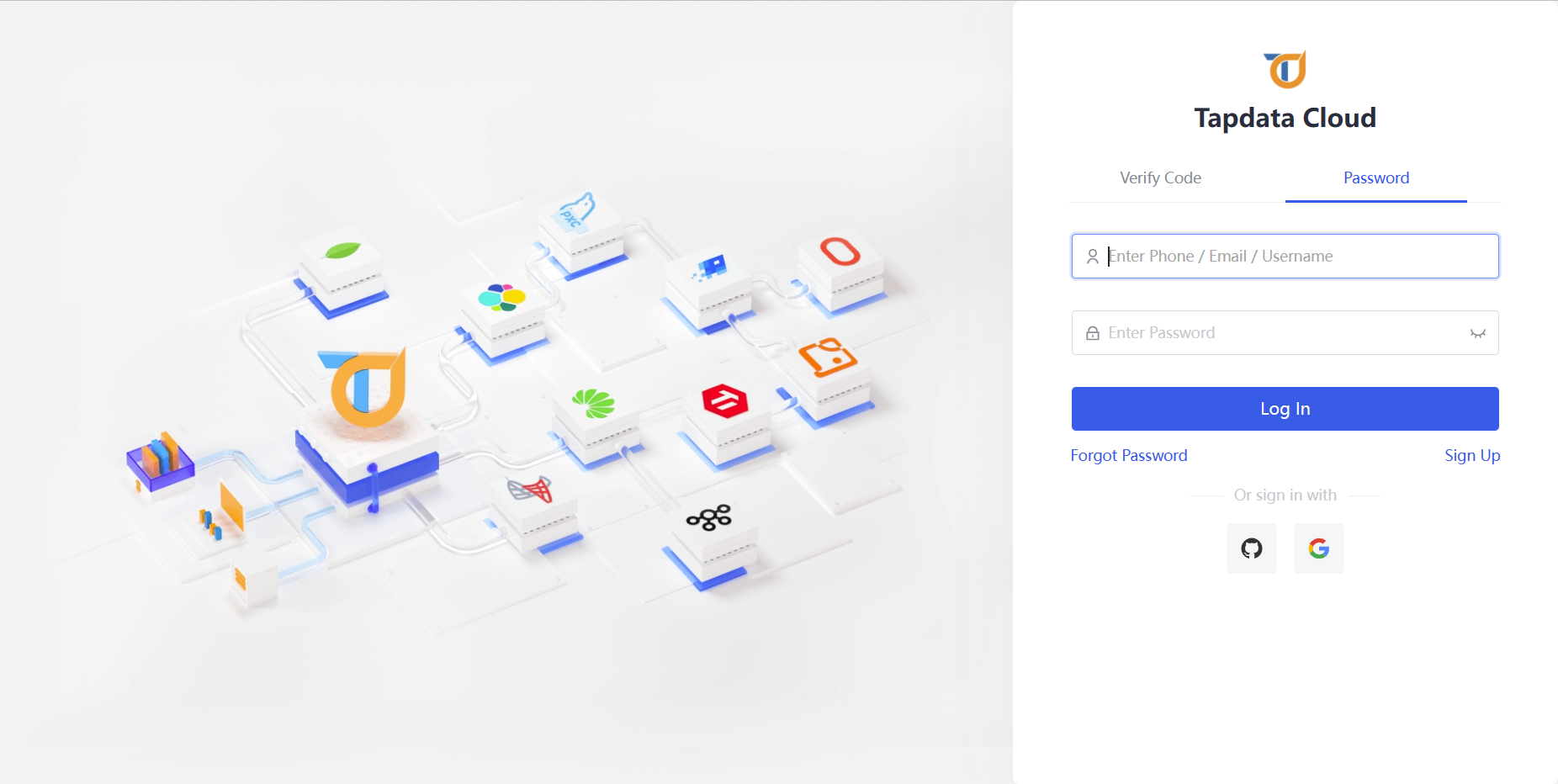Real-Time Data Syncing: Sync MySQL Data to ClickHouse with Tapdata Cloud
Introduction
Real-time analytics and efficient data processing are critical components of any modern business. To achieve this, syncing MySQL data to ClickHouse is a popular solution that allows for real-time analysis and efficient processing of large datasets. However, this process can be complicated and time-consuming without the right tools and expertise. This is where Tapdata Cloud comes in, providing a fast and reliable real-time data syncing solution for data analysts, developers, and IT professionals. In this blog post, we will explore how to use Tapdata Cloud to sync MySQL data to ClickHouse in real-time. We will guide you through the step-by-step process of registering for an account, creating database connections, setting up synchronization tasks, and monitoring the syncing process. With our comprehensive guide, you can easily leverage Tapdata Cloud's powerful features to streamline your data processing workflow and gain valuable insights from your datasets.

Registering for a Tapdata Cloud Account
Registering for a Tapdata Cloud account is a straightforward process that can be completed in just a few minutes. Once you have created your account, you will have access to all of the features and benefits of Tapdata Cloud.
Creating an Account
To create an account, simply visit the Tapdata Cloud website and click on the "Try Tapdata Cloud Free" button. You will be asked to provide some basic information, including your name, email address, and password. Once you have entered this information, click on the "Create Account" button to complete the registration process.
After creating your account, you will receive an email from Tapdata Cloud with instructions on how to verify your email address. Simply follow these instructions to verify your email and activate your account.
Benefits of Tapdata Cloud
Tapdata Cloud offers a number of benefits that make it an ideal solution for real-time data syncing. One of the main benefits is its speed and reliability. With Tapdata Cloud, data can be synced in real-time, ensuring that you always have access to up-to-date information.
Another benefit of Tapdata Cloud is its ease of use. The platform is designed with user-friendliness in mind, making it easy for even non-technical users to set up and manage synchronization tasks.
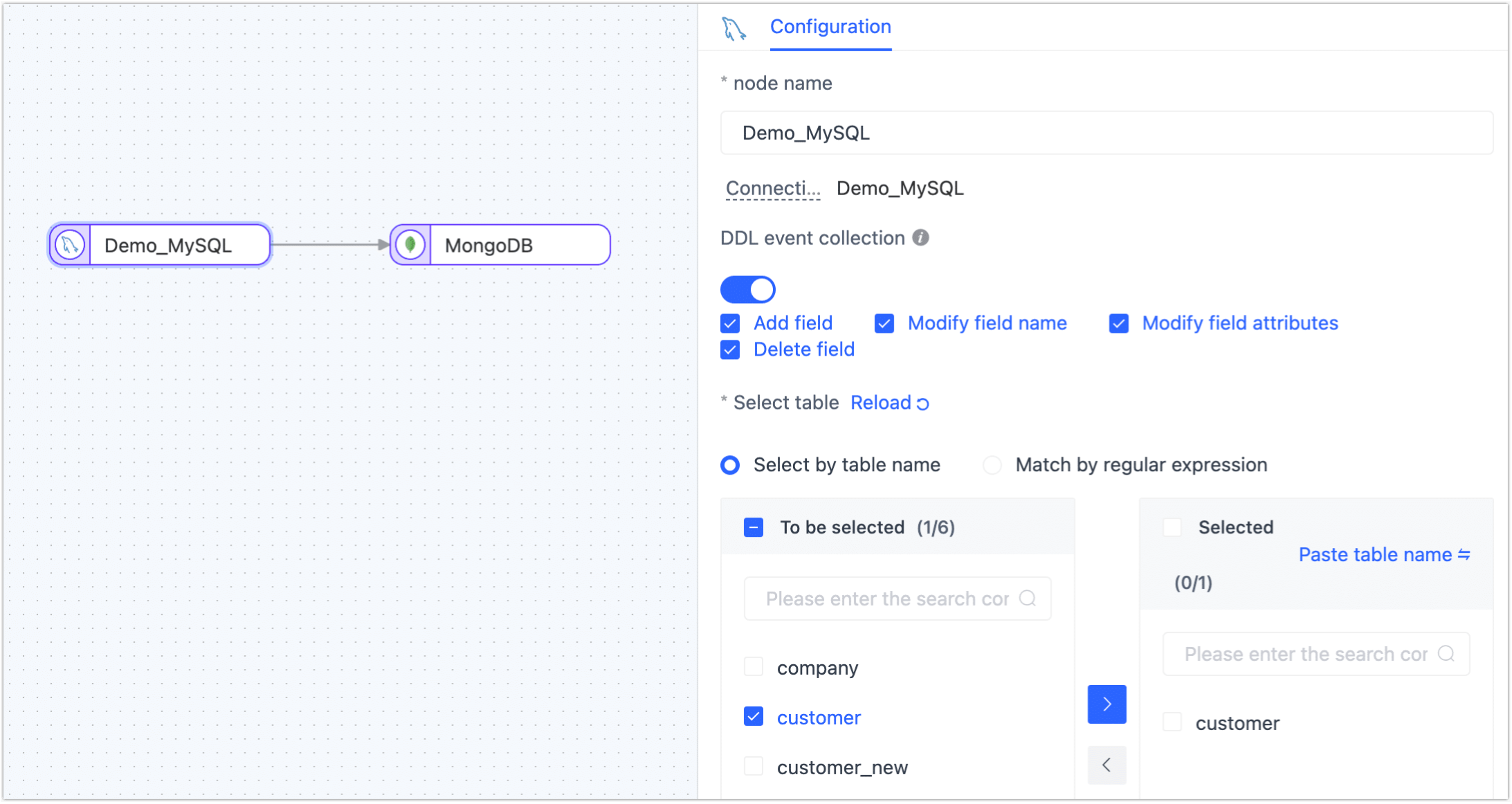
In addition to these benefits, Tapdata Cloud also offers advanced security features such as encryption and secure connections, ensuring that your data is always protected.
Creating Database Connections
Creating database connections is the first step towards real-time syncing of MySQL data to ClickHouse with Tapdata Cloud. Tapdata Cloud offers a simple and easy-to-use interface for creating database connections.
Creating a MySQL Database Connection
To create a MySQL database connection on Tapdata Cloud, you need to follow these steps:
Log in to your Tapdata Cloud account.
Click on the "Connections" tab from the left-hand menu .
Click on the "Create" button.
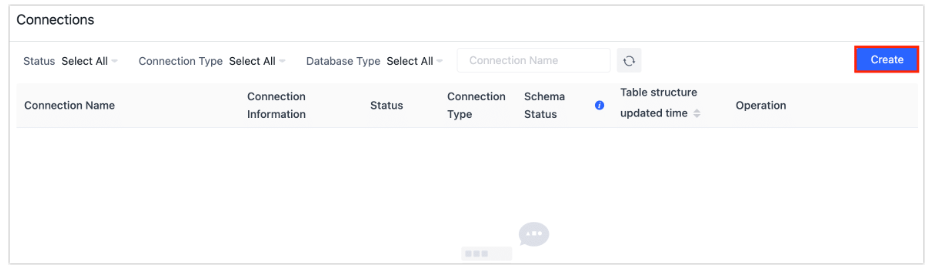
Select "MySQL" from the list of available databases.
Enter the required details such as Host, Port, Username, Password, and Database name.
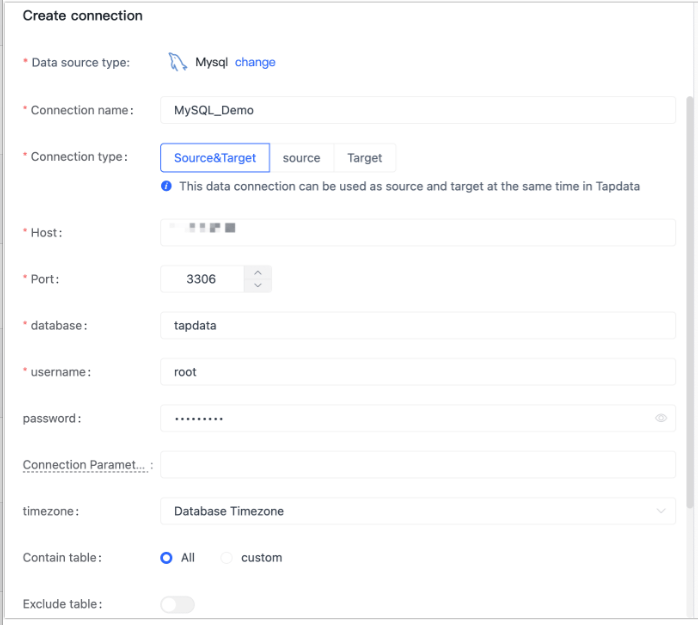
Test the connection by clicking on the "Test Connection" button.
Once you have successfully created a MySQL database connection on Tapdata Cloud, you can start syncing your data to ClickHouse in real-time.
Creating a ClickHouse Database Connection
To create a ClickHouse database connection on Tapdata Cloud, you need to follow these steps:
Log in to your Tapdata Cloud account.
Click on the "Connections" tab from the left-hand menu.
Click on the "Create" button.
Select "ClickHouse" from the list of available databases.
Enter the required details such as Host, Port, Username, Password, and Database name.
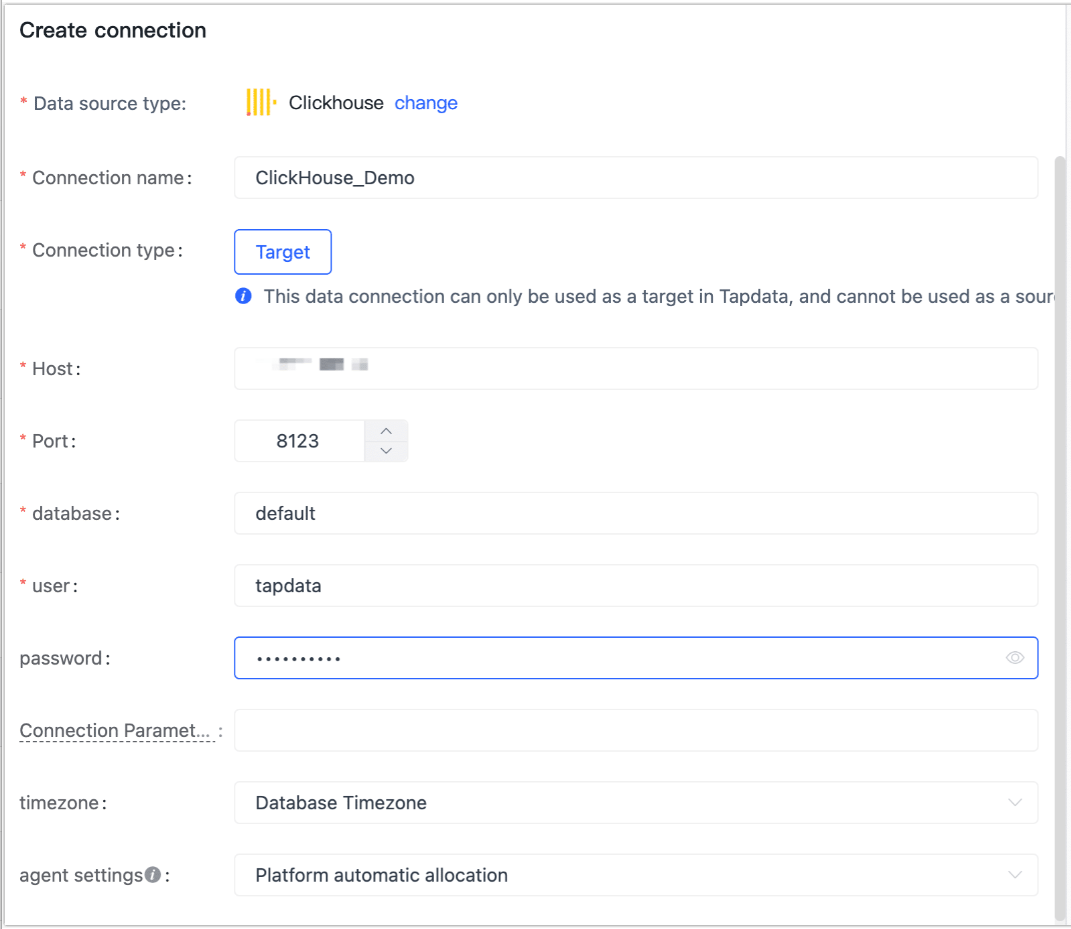
Test the connection by clicking on the "Test Connection" button.
Once you have successfully created a ClickHouse database connection on Tapdata Cloud, you can start syncing your MySQL data to ClickHouse in real-time.
Creating database connections is an essential step towards achieving efficient real-time data syncing between MySQL and ClickHouse using Tapdata Cloud. With its user-friendly interface and easy-to-follow instructions for creating connections for both databases, users can quickly set up their synchronization tasks without any hassle or confusion. In addition, testing connections before setting up synchronization tasks ensures that everything is working correctly before proceeding further with data syncing processes.
Setting Up Synchronization Tasks
Once you have created your database connections, the next step is to set up synchronization tasks in Tapdata Cloud. This process is straightforward and can be completed in just a few steps.
Creating a Synchronization Task
To create a synchronization task, navigate to the "Tasks" tab on the left-hand side of the Tapdata Cloud dashboard. Click on the "+ New Task" button to start creating your new task.
You will need to specify several details for your synchronization task, including the source database connection (MySQL) and the destination database connection (ClickHouse). You will also need to provide a name for your task and specify whether you want it to run immediately or at a later time.
Once you have provided all of the necessary details, click "Save" to create your new synchronization task. The task will now appear in your list of tasks on the "Tasks" tab.
Configuring Synchronization Settings
After creating a synchronization task, you can configure various settings to customize how data is synced between MySQL and ClickHouse. To do this, click on the name of your newly created task from within the "Tasks" tab.
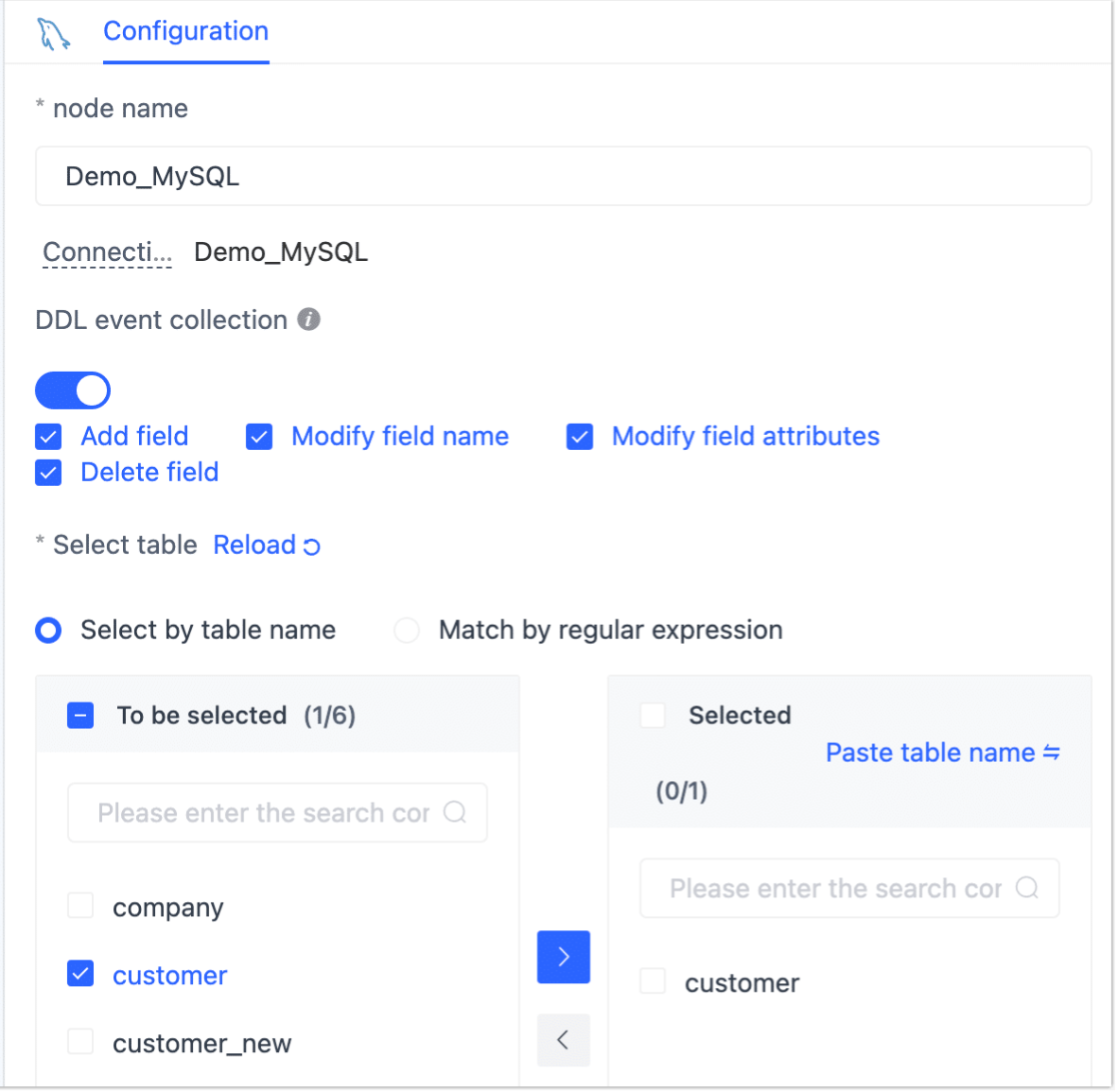
From here, you can configure settings such as:
Sync frequency: Choose how often data should be synced between MySQL and ClickHouse.
Data filtering: Specify which tables or columns should be included or excluded from syncing.
Data mapping: Map MySQL data types to ClickHouse data types if necessary.
Conflict resolution: Choose how conflicts between MySQL and ClickHouse data should be resolved.
Once you have configured all of your desired settings, click "Save" to apply them to your synchronization task. Your changes will take effect during the next sync cycle.
Monitoring the Syncing Process
Real-time data syncing is an efficient way to process and analyze data. Tapdata Cloud offers a fast and reliable solution for syncing MySQL data to ClickHouse. Once you have set up your synchronization task, it is important to monitor and manage the syncing process to ensure that everything runs smoothly.
Viewing Syncing Status
Tapdata Cloud allows you to view the status of your syncing tasks in real-time. To view syncing status, simply log in to your Tapdata Cloud account and navigate to the "Sync Tasks" tab. Here, you will see a list of all your active syncing tasks, along with their current status.
The status of each task is color-coded for easy reference. A green status indicates that the task is currently running without any issues, while a yellow status indicates that there may be some minor issues that require attention. A red status indicates that there are major issues that need immediate attention.
By monitoring the syncing status regularly, you can quickly identify any potential issues and take action before they become major problems.
Managing Syncing Tasks
In addition to viewing syncing status, Tapdata Cloud also allows you to manage your syncing tasks directly from the platform. This includes adding new tasks, editing existing tasks, and deleting tasks as needed.
To manage your syncing tasks, simply navigate to the "Sync Tasks" tab in your Tapdata Cloud account. From here, you can select an individual task and make changes as needed. For example, if you notice that a particular task is not running as efficiently as it should be, you can adjust the settings to optimize performance.
You can also use Tapdata Cloud's advanced scheduling features to automate your syncing tasks according to a specific schedule or trigger event. This ensures that your data is always up-to-date and ready for analysis when you need it.
Conclusion
In conclusion, real-time data syncing is essential for efficient data processing and analytics. Tapdata Cloud provides a fast and reliable solution for syncing MySQL data to ClickHouse in real-time. With its user-friendly interface, creating database connections and setting up synchronization tasks is straightforward. Moreover, Tapdata Cloud's monitoring dashboard allows users to keep track of the syncing process easily. By using Tapdata Cloud, data analysts, developers, and IT professionals can focus on analyzing the data rather than worrying about the syncing process.
In addition to its technical benefits, Tapdata Cloud offers excellent customer support that ensures smooth integration with other systems. The team behind Tapdata Cloud consists of experts in the field who are always ready to help users with any questions or concerns they might have.
Overall, if you are looking for a reliable solution to sync MySQL data to ClickHouse in real-time, Tapdata Cloud is an excellent choice. Its efficiency, reliability, and user-friendliness make it a top choice for many businesses and organizations worldwide. Try out Tapdata Cloud today and experience hassle-free real-time data syncing!
See Also
Simplifying Real-Time Data Integration with Tapdata
Realizing Real-Time Data Processing with Tapdata LDP