How to Synchronize Data from Yandex Metrica to MongoDB with Tapdata

Data synchronization plays a crucial role in today's digital landscape, ensuring that information flows seamlessly between different systems. Yandex Metrica, Tapdata, and MongoDB are powerful tools that facilitate this process. Yandex Metrica provides valuable insights into user behavior, while MongoDB offers a flexible database solution. Tapdata acts as a bridge, enabling efficient Yandex data synchronization to MongoDB. In modern applications, integrating data is vital as it enhances agility, allowing you to adapt quickly to changes. Moreover, it democratizes data, making it accessible to everyone. In fact, 80% of business leaders recognize data integration as critical to their success.
Understanding the Tools
To successfully synchronize data from Yandex Metrica to MongoDB using Tapdata, you need to understand each tool's role and capabilities. This section will guide you through the essential features and functionalities of these tools.
Yandex Metrica
Yandex Metrica serves as a powerful web analytics tool that provides insights into user behavior on websites and mobile apps. It offers a comprehensive API that allows you to access a wide range of data related to performance metrics.
Key Features
Narrative Reports: Yandex Metrica helps you generate detailed reports that narrate user interactions on your site. These reports can reveal what users are searching for and how they navigate through your content.
Visual Reports and Video Recordings: You can easily track user actions with visual reports and video recordings. This feature enables you to see exactly how users interact with your site, providing valuable insights for optimization.
Traffic Source Tracking: Yandex Metrica allows you to identify where your visitors are coming from, helping you understand the effectiveness of your marketing campaigns.
Data Types and Metrics
Yandex Metrica categorizes data into various types, including:
Visitor Data: Information about the users visiting your site, such as demographics and behavior patterns.
Session Data: Details about individual user sessions, including duration and pages viewed.
Performance Metrics: Data related to the speed and efficiency of your website or app.
MongoDB
MongoDB is a flexible and scalable database solution that stores data in a document-oriented format. It is widely used for its ability to handle large volumes of data efficiently.
Advantages of Using MongoDB
Scalability: MongoDB can easily scale to accommodate growing data needs, making it ideal for applications with expanding datasets.
Flexibility: Its document-based structure allows you to store complex data types without the need for a fixed schema.
Data Storage and Retrieval
MongoDB stores data in JSON-like documents, which makes it easy to retrieve and manipulate. This format supports a wide range of data types, enabling you to store diverse information efficiently.
Tapdata
Tapdata acts as a bridge between Yandex Metrica and MongoDB, facilitating seamless data synchronization. It is designed to integrate data from various sources and destinations.
Overview of Tapdata
Tapdata is a real-time data integration platform that connects isolated systems. It enables quick and efficient data synchronization, ensuring that your data remains up-to-date across different platforms.
Integration Capabilities
Multi-Source Integration: Tapdata can connect to multiple data sources, including APIs, databases, and data lakes, allowing you to centralize your data management.
Data Transformation: It offers robust data transformation capabilities, enabling you to map and transform data as it moves from Yandex Metrica to MongoDB.
By understanding these tools, you can effectively manage the process of Yandex data synchronization to MongoDB, ensuring that your data remains consistent and accessible.
Prerequisites for Yandex Data Synchronization
Before you begin the process of synchronizing data from Yandex Metrica to MongoDB using Tapdata, you need to ensure that you have set up each component correctly. This section will guide you through the necessary steps to prepare Yandex Metrica, MongoDB, and Tapdata for seamless data integration.
Setting Up Yandex Metrica
To start with Yandex Metrica, you must first create an account and configure tracking on your website or app.
Account Creation
Visit the Yandex Metrica Website: Go to the official Yandex Metrica site and click on the "Sign Up" button.
Fill in Your Details: Provide the necessary information, such as your email address and password, to create your account.
Verify Your Email: Check your inbox for a verification email from Yandex Metrica and follow the instructions to confirm your account.
Configuring Tracking
Access the Dashboard: Log in to your Yandex Metrica account and navigate to the dashboard.
Create a New Counter: Click on "Add Counter" and enter your website's URL and name.
Install the Tracking Code: Copy the generated tracking code and paste it into the HTML of your website, just before the closing
</head>tag.Verify Installation: Use the Yandex Metrica interface to ensure that the tracking code is working correctly.
Preparing MongoDB
MongoDB serves as the destination for your Yandex data synchronization. You need to install and configure it properly.
Installation and Setup
Download MongoDB: Visit the MongoDB website and download the version compatible with your operating system.
Install MongoDB: Follow the installation instructions provided by MongoDB to set up the database on your machine.
Start the MongoDB Service: Use the command line to start the MongoDB service and ensure it is running.
Database Configuration
Create a Database: Open the MongoDB shell and use the
usecommand to create a new database for storing Yandex data.Set Up Collections: Define collections within the database to organize your data effectively.
Signup Tapdata
Signup Tapdata: Visit the Tapdata cloud website and signup.
Configure Tapdata: Open the Tapdata interface and install tapdata agent on cloud or on your local server and then connect with both Yandex Metrica and MongoDB.
By completing these steps, you will have all the necessary components ready for Yandex to MongoDB data synchronization. This preparation ensures a smooth and efficient integration process, allowing you to leverage the full potential of your data.
Step-by-Step Yandex to MongoDB Data Synchronization Process
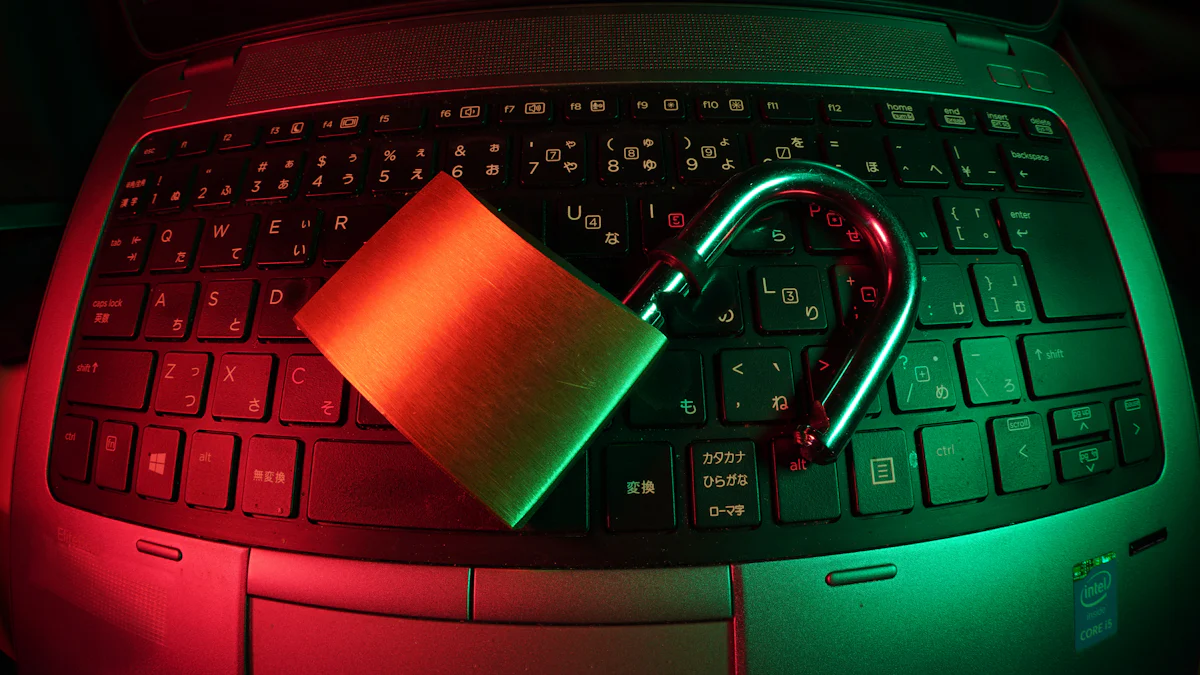
To synchronize data from Yandex Metrica to MongoDB using Tapdata, follow these steps. This guide will help you connect the tools, configure the settings, and execute the data transfer efficiently.
Connecting Yandex Metrica to Tapdata
API Key Generation
Access Yandex Metrica: Log in to your Yandex Metrica account.
Navigate to API Settings: Find the API section in your account settings.
Generate API Key: Click on "Create API Key" and follow the prompts. This key allows Tapdata to access your Yandex Metrica data securely.
Establishing Connection
Open Tapdata Interface: Login to tapdata.
Add Yandex Metrica as a Source: In the Tapdata dashboard, select "Add Source" and choose Yandex Metrica.
Enter API Key: Input the API key you generated earlier. This step establishes a secure connection between Yandex Metrica and Tapdata.
Configuring Tapdata for MongoDB
Setting Up Data Pipelines
Access Tapdata Console:
Log into your Tapdata console.
Select Custom Connector:
Click on "Create connection" and select "Custom connection to write JavaScript code."
Write JavaScript Code:
In the code editor, write a short JavaScript function to call Yandex APIs and fetch data. Here’s a basic example:
4. Connect to Target MongoDB
5. Create a New Pipeline
Executing the Data Transfer
Running the Synchronization
Start the Pipeline: In Tapdata, click "Start" to initiate the data transfer process.
Monitor Progress: Keep an eye on the synchronization status to ensure everything runs smoothly.
Monitoring and Troubleshooting
Check Logs: Use Tapdata's logging feature to monitor the data transfer process.
Identify Issues: If any problems arise, Tapdata provides detailed logs to help you pinpoint and resolve issues quickly.
Case Study: CODE FUN successfully used Tapdata to synchronize user operation data to their cloud data warehouse in real-time. This integration supported their real-time operations and analysis, showcasing Tapdata's effectiveness in data-driven business environments.
By following these steps, you can achieve seamless Yandex to MongoDB data synchronization. Tapdata's robust capabilities ensure that your data remains consistent and accessible, supporting your digital transformation efforts.
Use Cases and Applications

Real-Time Analytics
Real-time analytics empowers you to make informed decisions swiftly. By analyzing data as it arrives, you can spot issues immediately and address them before they escalate. This capability is crucial for businesses aiming to stay competitive and drive growth.
Benefits for E-commerce
In the e-commerce sector, real-time analytics offers significant advantages. You can monitor customer behavior and preferences as they happen. This insight allows you to tailor marketing strategies and improve product offerings instantly. For example, if a particular product sees a sudden spike in interest, you can adjust inventory levels or promotional efforts accordingly. This agility enhances your ability to meet customer demands and maximize sales opportunities.
Enhancing User Experience
Real-time analytics also plays a vital role in enhancing user experience. By understanding how users interact with your website or app in real time, you can make immediate improvements. For instance, if users frequently abandon their shopping carts at a specific stage, you can investigate and resolve the issue promptly. This proactive approach not only improves user satisfaction but also increases conversion rates.
Data-Driven Decision Making
Data-driven decision-making is essential for modern businesses. By leveraging data, you can make strategic choices that align with your goals and objectives. This approach ensures that your decisions are based on facts rather than assumptions.
Business Intelligence
Business intelligence tools enable you to analyze data from various sources, providing a comprehensive view of your operations. With this information, you can identify trends, forecast future outcomes, and make informed decisions. For example, by analyzing sales data, you can determine which products are performing well and which ones need improvement. This insight helps you allocate resources effectively and optimize your business strategy.
Marketing Strategies
Data-driven marketing strategies allow you to target the right audience with the right message. By analyzing customer data, you can segment your audience and tailor your campaigns to their preferences. This personalized approach increases the effectiveness of your marketing efforts and improves customer engagement. Additionally, by tracking campaign performance in real time, you can make adjustments on the fly, ensuring that your marketing strategies remain relevant and impactful.
Key Takeaway: Real-time analytics and data-driven decision-making provide valuable insights that enable you to make informed choices quickly. By leveraging these tools, you can enhance user experience, optimize business operations, and drive growth.
Additional Features and Considerations
Security and Compliance
In today's digital age, safeguarding data is paramount. You must prioritize security and compliance when synchronizing data from Yandex Metrica to MongoDB using Tapdata.
Data Privacy Measures
To protect user data, implement robust privacy measures. Encrypt sensitive information during transfer and storage. Regularly update security protocols to counter emerging threats. By doing so, you ensure that user data remains confidential and secure.
Compliance with Regulations
Adhering to data protection laws is crucial. Regulations like the General Data Protection Regulation (GDPR) and the California Consumer Privacy Act (CCPA) mandate strict guidelines for handling personal data. These laws empower individuals with control over their information and require businesses to disclose data collection practices. Non-compliance can lead to severe penalties. Therefore, you must stay informed about relevant regulations and ensure your data synchronization processes align with legal requirements.
Scalability and Performance
Efficient data synchronization demands attention to scalability and performance. As your data grows, you need systems that can handle increased loads without compromising speed or reliability.
Handling Large Data Volumes
MongoDB's document-oriented structure excels at managing large datasets. To optimize performance, regularly monitor database usage and adjust configurations as needed. Implement indexing strategies to speed up data retrieval. By doing so, you ensure that your system remains responsive even as data volumes increase.
Optimizing Performance
Performance optimization involves more than just hardware upgrades. Streamline data pipelines in Tapdata to reduce latency. Use efficient data mapping techniques to minimize processing time. Regularly review and refine your synchronization processes to eliminate bottlenecks. By focusing on performance, you enhance the overall efficiency of your data integration efforts.
Key Takeaway: Prioritizing security, compliance, scalability, and performance ensures a robust data synchronization process. By implementing these considerations, you protect user data, adhere to legal standards, and maintain system efficiency as your data needs evolve.
Frequently Asked Questions
Common Issues and Solutions
Connection Problems
When synchronizing data from Yandex Metrica to MongoDB using Tapdata, you might encounter connection issues. These problems often arise due to incorrect API key entries or network restrictions. To resolve these issues, ensure that you have entered the correct API key in Tapdata. Double-check your network settings to confirm that there are no firewalls or restrictions blocking the connection. Regularly updating your software can also prevent compatibility issues that might disrupt the connection.
Data Inconsistencies
Data inconsistencies can occur during synchronization, leading to inaccurate or incomplete data in MongoDB. To address this, you should implement data matching techniques. These techniques help identify matching entries across multiple data sources, ensuring consistency. Additionally, conflict resolution strategies can address discrepancies between data sources. Regularly monitoring your data synchronization process will help you spot and resolve inconsistencies promptly.
Best Practices
Ensuring Data Accuracy
Maintaining data accuracy is crucial for effective data synchronization. You should regularly audit your data to identify and correct errors. Implementing automated validation checks can help ensure that data remains accurate throughout the synchronization process. By prioritizing data accuracy, you enhance the reliability of your data-driven decisions.
Maintaining System Efficiency
To maintain system efficiency, streamline your data synchronization processes. Optimize your data pipelines in Tapdata to reduce latency and improve performance. Regularly review your system configurations to ensure they can handle increased data loads. By focusing on efficiency, you ensure that your data synchronization efforts support your operational goals effectively.
Key Insight: Data synchronization plays a crucial role in maintaining data consistency and accuracy across multiple systems. By addressing common issues and implementing best practices, you can enhance your data management efforts, ensuring that information remains coherent and up-to-date.
Synchronizing data from Yandex Metrica to MongoDB using Tapdata offers a streamlined process that enhances your data management capabilities. By leveraging Tapdata, you gain significant benefits such as real-time data synchronization and reduced manual coding efforts.
Testimonial: "Tapdata Cloud is one of the best data synchronization tools I have ever seen. It has saved me at least 10 hours per week for these tasks."
Tapdata's flexibility and efficiency allow you to focus more on business-level development without worrying about data layer issues. Explore further applications of Tapdata to unlock new opportunities for data-driven decision-making and operational excellence.
See Also
Guidelines for Importing and Synchronizing Data between Redis and MongoDB
Unleash Real-Time Data Capabilities with Tapdata in ClickHouse
Steps to Facilitate Real-Time Data Exchange Across Systems
Top Cloud-Based ETL Solutions for Seamless Data Integration
Strategies for Preparing Data to Achieve Machine Learning Success

