What is Materialized Views

A materialized view serves as a powerful database object that stores the results of a query. By precomputing and storing these results, you can significantly enhance query performance. This approach eliminates the need to recompute queries from scratch, thus speeding up execution times. Materialized views also ensure data consistency by maintaining precomputed data, which is especially beneficial in complex aggregations and joins. You will find implementations of materialized views in platforms like Snowflake and Oracle. Snowflake materialized views and Oracle materialized views leverage this technology to optimize resource usage and improve data retrieval efficiency, making them invaluable in data management. Additionally, tools like Tapdata can further enhance the utility of materialized views by integrating them into broader data processing workflows.
Understanding Materialized Views
Definition and Purpose
Materialized views serve as a crucial component in database management. They store the results of a query physically, which means you can access data faster. This storage method enhances performance, especially for complex or frequently used queries. By precomputing and storing data, materialized views reduce the need to recompute queries each time you access them. This approach not only speeds up data retrieval but also ensures consistency and accuracy in your data analysis.
Comparison with Other Database Objects
Tables
Tables form the foundation of any database. They store data in rows and columns, allowing you to organize and retrieve information efficiently. Unlike materialized views, tables do not store query results. Instead, they hold raw data that you can manipulate and query as needed. While tables provide the basic structure for data storage, materialized views enhance performance by storing precomputed query results.
Regular Views
Regular views offer a virtual representation of data. They do not store data physically; instead, they generate data dynamically from underlying tables whenever you access them. This dynamic generation can lead to slower response times compared to materialized views. In contrast, materialized views store actual data, providing quicker access and improved performance. By acting as precomputed tables, materialized views eliminate the need for on-demand computation, making them more efficient for frequent queries.
Cached Results
Cached results temporarily store query outcomes to speed up subsequent access. While they improve performance by reducing computation time, they differ from materialized views in terms of persistence. Cached results are temporary and may not reflect changes in underlying data over time. Materialized views, however, store data persistently and require periodic refreshes to stay updated. This persistence ensures that you have access to accurate and consistent data, even as the underlying data evolves.
Advantages of Materialized Views
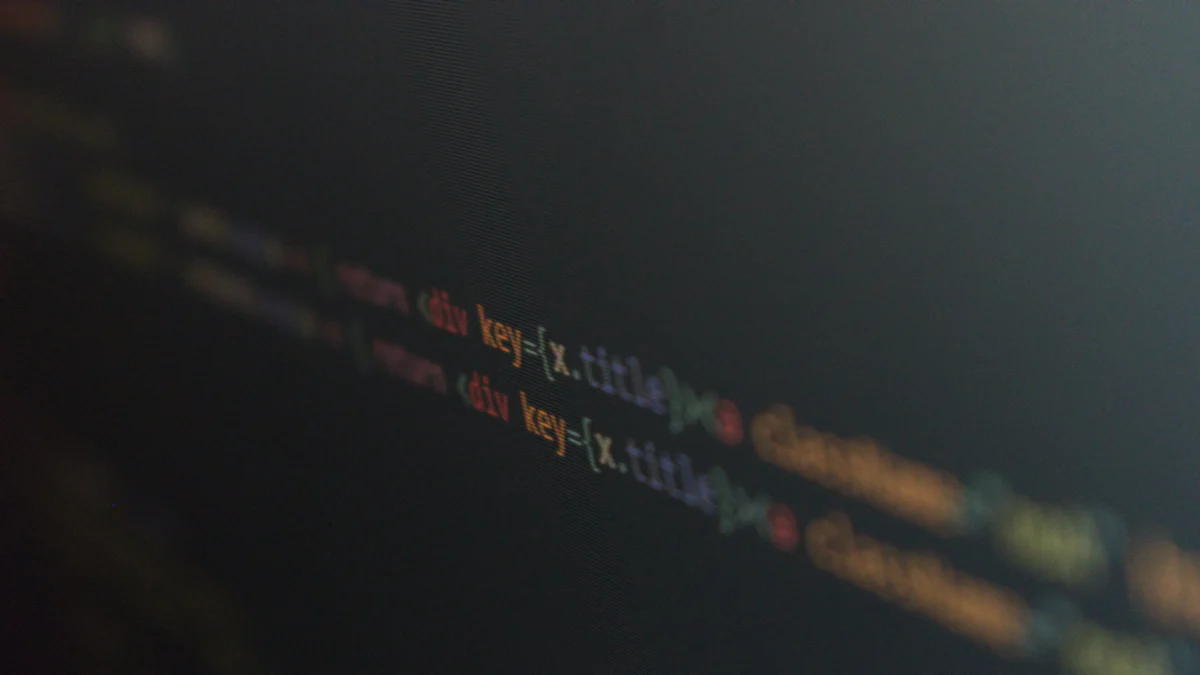
Performance Improvements
Materialized views significantly enhance query performance. By storing precomputed query results, you can access data much faster. This approach reduces the computational load on your database system. Ibby Rahmani, an expert in data management, highlights that materialized views are ideal for complex queries on large datasets. They provide faster query response times by reducing the need for real-time computation. This efficiency is crucial in environments where quick data retrieval is essential.
Data Consistency and Accuracy
Materialized views ensure data consistency and accuracy. By maintaining precomputed data, they offer a reliable snapshot of your data at a specific point in time. This feature is particularly beneficial for complex aggregations and joins. LinkedIn emphasizes that while materialized views require periodic updates to stay synchronized, they excel in providing accurate data quickly. You benefit from having consistent data available without the need for constant recalculations.
Use Cases in Data Warehousing
In data warehousing, materialized views play a vital role. They streamline the process of handling large volumes of data by precomputing and storing results. Rising Wave notes that this approach allows for faster access to critical information, such as end-of-day balances. Users experience quicker response times, which is crucial in data-intensive environments. Materialized views are particularly useful for expensive aggregation, projection, and selection operations, making them invaluable in optimizing data warehousing processes.
Creating Materialized Views in Snowflake
Step-by-Step Guide
Creating a Snowflake materialized view involves a straightforward process. Follow these steps to set up your materialized view efficiently:
Identify the Query: Start by selecting a frequently executed query that benefits from pre-computation. This query should be complex enough to justify the use of a materialized view.
Create the Materialized View: Use the
CREATE MATERIALIZED VIEWstatement in Snowflake. Specify the query you identified earlier. This step stores the precomputed results, allowing for faster access.CREATE MATERIALIZED VIEW my_materialized_view AS SELECT column1, column2 FROM my_table WHERE condition;Monitor and Maintain: Snowflake automatically maintains materialized views. A background service updates them to ensure they always provide current data. You don't need to manually refresh them, which simplifies maintenance.
Query the Materialized View: Use the materialized view like a regular table in your queries. This approach enhances performance by reducing the need for real-time computation.
By following these steps, you can leverage Snowflake's capabilities to optimize your database performance.
Best Practices for Snowflake Materialized View
To maximize the benefits of Snowflake materialized views, consider these best practices:
Choose the Right Queries: Focus on queries that are computationally intensive and frequently executed. This selection ensures you gain the most performance improvement.
Monitor Usage: Regularly review the usage of your materialized views. Identify any views that no longer provide significant performance benefits and consider dropping them.
Optimize Storage: Materialized views consume storage space. Ensure that the performance gains justify the storage costs. Regularly assess the cost-benefit ratio.
Leverage Access Control: Use Snowflake's enhanced access control features to manage who can create, modify, or query materialized views. This control helps maintain data security and integrity.
By adhering to these best practices, you can effectively utilize Snowflake materialized views to enhance your data management strategy.
Creating Materialized Views in Oracle
Step-by-Step Guide
Creating an oracle materialized view involves a series of straightforward steps. By following this guide, you can efficiently set up a materialized view to enhance your database performance:
Define the Query: Start by identifying the SQL query whose results you want to store. This query should be complex enough to benefit from precomputation. The database will save the output as a separate table, allowing for direct access to precomputed data.
Create the Materialized View: Use the
CREATE MATERIALIZED VIEWstatement in Oracle. Specify the query you defined earlier. This step ensures that the results are stored and readily accessible.CREATE MATERIALIZED VIEW my_oracle_materialized_view AS SELECT column1, column2 FROM my_table WHERE condition;Specify Refresh Options: Decide how the materialized view will be refreshed. You can choose between manual refresh or automatic refresh at specified intervals. This choice affects how current the data remains.
Monitor and Maintain: Regularly check the performance and accuracy of your materialized view. Ensure that it continues to provide the expected benefits. Adjust the refresh settings if necessary to maintain data accuracy.
By following these steps, you can create a materialized view in Oracle that optimizes your database operations.
Best Practices for Oracle Materialized View
To maximize the effectiveness of your oracle materialized view, consider these best practices:
Select Appropriate Queries: Focus on queries that are computationally intensive and frequently executed. This selection ensures that you gain significant performance improvements.
Optimize Refresh Strategy: Choose a refresh strategy that balances performance with data accuracy. Frequent refreshes keep data current but may increase system load.
Monitor Storage Usage: Materialized views consume storage space. Regularly assess whether the performance gains justify the storage costs. Adjust your strategy if necessary.
Implement Access Controls: Use Oracle's security features to manage who can create, modify, or query materialized views. This control helps maintain data integrity and security.
By adhering to these best practices, you can effectively utilize Oracle materialized views to enhance your data management strategy.
Managing Materialized Views
Refreshing Materialized Views
Materialized views need regular updates to stay current with the underlying data. This process, known as refreshing, ensures that your materialized view reflects the latest changes. You can choose between two main refresh methods:
Complete Refresh: This method rebuilds the entire materialized view from scratch. It is useful when significant changes occur in the underlying data. However, it can be resource-intensive.
Incremental Refresh: Also known as a fast refresh, this method updates only the changed data. It is more efficient and less resource-consuming than a complete refresh. Incremental refresh is ideal for environments with frequent but small data changes.
To maintain optimal performance, you should schedule regular refreshes based on your data update frequency. This practice keeps your materialized views accurate and reliable.
Altering and Dropping Materialized Views
You might need to alter or drop a materialized view as your database requirements evolve. Altering a materialized view allows you to modify its structure or refresh settings. Use the ALTER MATERIALIZED VIEW statement to make these changes. For example, you can adjust the refresh method or add new columns to the view.
When you alter a materialized view, dependencies related to it are automatically maintained. This ensures correct operation and prevents errors.
If a materialized view becomes invalid due to changes in the underlying tables, you can revalidate it using the ALTER MATERIALIZED VIEW COMPILE statement. This action ensures that the view remains functional and up-to-date.
To remove a materialized view, use the DROP MATERIALIZED VIEW statement. Dropping a view frees up storage space and reduces maintenance overhead. Before dropping a view, ensure that it is no longer needed for your data operations.
By effectively managing your materialized views, you can maintain a robust and efficient database system. Regular refreshes and timely alterations keep your data accurate and accessible, enhancing overall performance.
Practical Use Cases

Real-World Scenarios
Materialized views offer practical solutions in various real-world scenarios. In financial institutions, you can use them to efficiently store and retrieve daily snapshots of account balances. This approach eliminates the need to recalculate balances each time, saving valuable resources. For end-of-day balances and interest calculations, materialized views provide a reliable method to access relevant data quickly.
In data warehousing, materialized views significantly increase query speed on large databases. They reduce execution time for complex queries involving multiple tables and aggregate functions. By precomputing these queries, you avoid repeated execution, resulting in faster response times. Companies often generate daily, weekly, and monthly sales reports using materialized views. This method speeds up report generation and provides quick access to the latest figures, enhancing decision-making processes.
Industry Applications with Tapdata
Incorporating materialized views into industry applications can significantly improve data processing workflows. Tapdata, a powerful data integration tool, allows you to build materialized views quickly using its built-in data processing nodes. By leveraging materialized views, you can optimize data retrieval and processing, especially for complex queries and aggregations on datasets that change infrequently. This integration leads to faster response times and enhanced efficiency in handling large volumes of data.
Tapdata's ability to build materialized views makes it a valuable asset in industries that require quick access to accurate data. Whether you're managing financial data, generating reports, or optimizing data warehouses, materialized views provide a robust solution. By using Tapdata, you can further enhance the utility of materialized views, ensuring that your data management strategy remains efficient and effective.
Materialized views offer significant benefits by optimizing resource usage and enhancing query performance. They precompute and store results, which speeds up data retrieval and reduces the load on base tables. This makes them ideal for complex queries on large datasets. You can use materialized views to streamline data processing and improve efficiency in data management. To deepen your understanding, explore additional resources and tools like Tapdata, which can further integrate materialized views into your data workflows. Embrace the power of materialized views to transform your data management strategy and achieve faster, more reliable results.
See Also
Harness Real-Time Data Capabilities with Tapdata and ClickHouse
Exploring the Concept of Change Data Capture
Grasping Data Integration Strategies for Business Expansion

