Achieving Real-Time Data Integration with change data capture: Best Practices
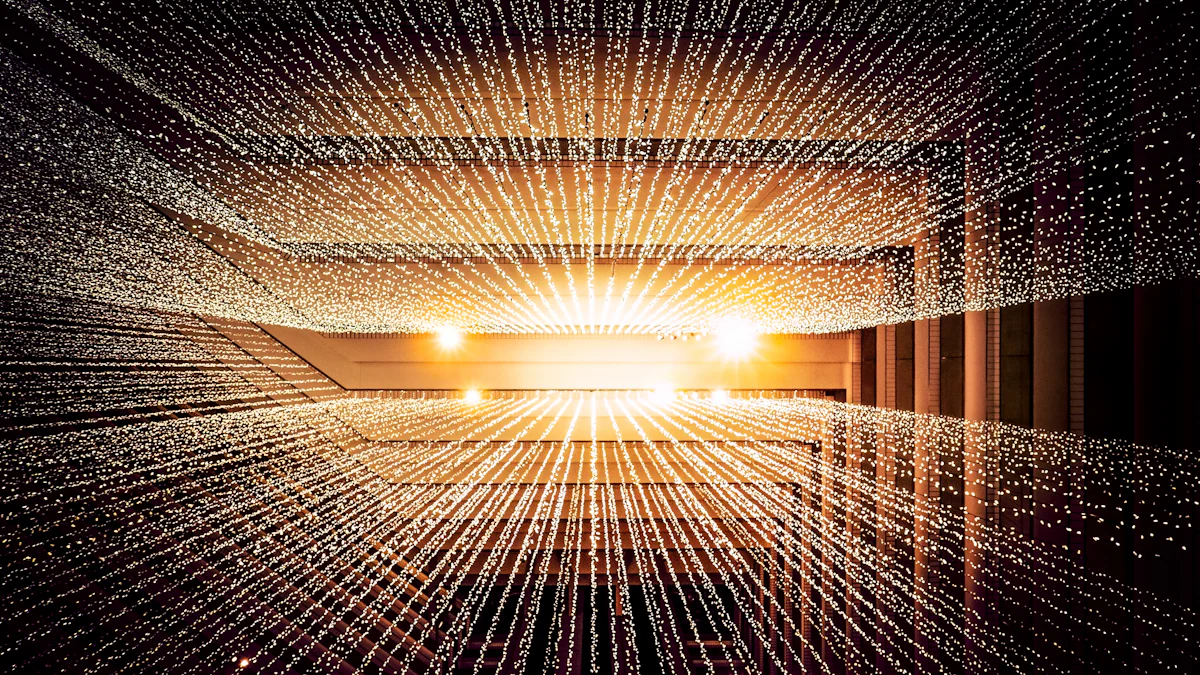
Real-time Data Integration plays a pivotal role in today's fast-paced business environment, enabling organizations to swiftly make critical decisions. By seamlessly merging data from various sources like applications, databases, ERP systems, and CRM systems, businesses can access consolidated and standardized information for analysis. This automated integration process ensures accurate data delivery without manual errors, optimizing operational efficiency. Embracing Change Data Capture (CDC) technology is key to achieving real-time data integration success. Throughout this blog, readers will delve into the significance of real-time data integration, explore CDC fundamentals, and uncover best practices for seamless implementation. TapData is at the forefront of this innovation, providing a robust platform for real-time data integration.
Understanding Change Data Capture (CDC)
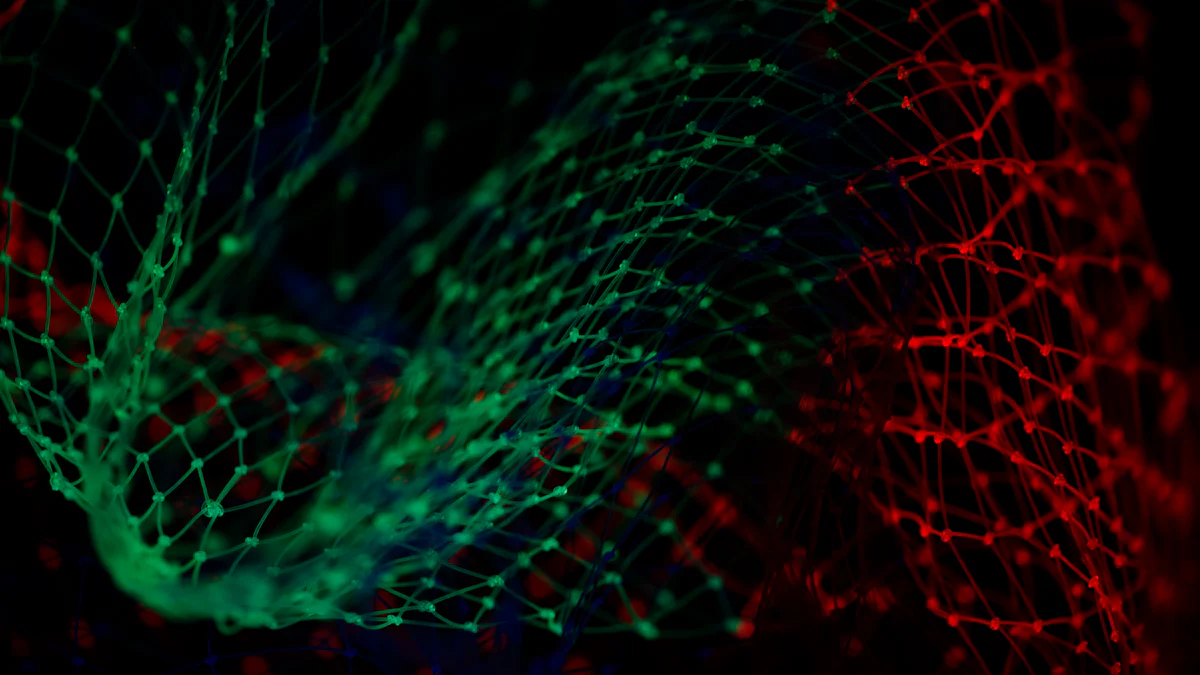
Change Data Capture (CDC) is a pivotal technology in the realm of data integration, revolutionizing how organizations synchronize and manage their data. By capturing and tracking alterations made in source databases, CDC ensures real-time data synchronization without overwhelming the system. Let's explore the core aspects of CDC to grasp its significance fully.
What is CDC?
Definition and basic principles
Change Data Capture (CDC) is a method that captures and tracks alterations made in a source database.
It efficiently converts database changes into events for further processing.
CDC patterns encompass various approaches for capturing, processing, and propagating data changes in real-time.
Types of CDC (Log-based, Trigger-based, etc.)
Log-based CDC:
Considered the most efficient way to implement CDC as it captures changes without impacting the source system.
Utilizes transaction logs to record changes made to database data and metadata.
Trigger-based CDC:
Involves implementing complex transformations in pipelines which may strain the source database.
Implementing a buffer can mitigate issues caused by these transformations.
Benefits of Using CDC for Data Integration
Real-time data updates
CDC enables real-time movement and synchronization between databases.
It helps track changes efficiently by capturing alterations or deletions instantly.
Reduced system load
Focusing on incremental replication reduces strain on source systems and enhances data processing efficiency.
Implementing CDC with a 'Read Once, Stream Anywhere' pattern efficiently captures and tracks changes in databases.
Improved data accuracy
Ensuring data consistency across all integrated databases is crucial when implementing CDC for database replication.
Different databases may require different CDC methods based on their structures.
Common CDC Tools and Technologies
Overview of popular CDC tools (e.g., Debezium, Oracle GoldenGate)
Debezium:
A reliable tool for change data capture with support for various databases like MySQL, PostgreSQL, MongoDB, etc.
Offers seamless integration with Apache Kafka for streaming capabilities.
Oracle GoldenGate:
Known for its robust replication features across heterogeneous systems.
Provides real-time data integration solutions tailored to enterprise needs.
Comparison of features and use cases
Evaluating features like scalability, compatibility with diverse databases, ease of setup, and maintenance is essential when choosing a CDC tool.
Understanding specific use cases where each tool excels can help organizations make informed decisions regarding their real-time data integration strategies.
Setting Up CDC for Real-Time Data Integration
Prerequisites and Initial Setup
System requirements
CDC environment setup: Configure the CDC environment to capture data changes from data sources.
CDC Table Creation: First, create a table to store the captured changes. This table will hold information about the changes, such as the operation type (insert, update, or delete), the affected table, and the changed data.
Database configuration
Ensure that the CDC software or tools are correctly configured to capture real-time data changes.
Set up data replication processes to synchronize the CDC environment with the source databases effectively.
Implementing CDC
Step-by-step guide to setting up CDC
Begin by configuring the CDC software or tools according to your organization's requirements.
Create tables within your database system to store and manage captured data changes efficiently.
Establish connections between the CDC environment and source databases for seamless data synchronization.
Configuring CDC tools
Choose appropriate CDC tools based on your specific needs and compatibility with existing systems.
Customize tool settings to align with real-time data integration objectives and ensure optimal performance.
Integrating CDC with Data Pipelines
Connecting CDC to data streaming platforms (e.g., Kafka)
Utilize connectors or plugins provided by CDC tools to integrate seamlessly with popular streaming platforms like Apache Kafka.
Configure pipelines to stream captured data changes in real-time for immediate processing and analysis.
Ensuring data consistency and reliability
Implement robust error handling mechanisms within your data pipelines to maintain consistent data flow.
Regularly monitor and validate data integrity across integrated systems to ensure reliable real-time synchronization.
Best Practices for CDC Implementation
Performance Tuning
Optimizing CDC for minimal latency
Enhance CDC performance by fine-tuning configurations to minimize data processing delays.
Prioritize optimizing data capture processes to ensure real-time updates without significant time lags.
Implement efficient indexing strategies to expedite data retrieval and synchronization operations.
Resource management strategies
Allocate resources judiciously to maintain optimal CDC performance and prevent system bottlenecks.
Regularly monitor resource utilization to identify potential constraints and proactively address them.
Employ scalable infrastructure solutions to accommodate increasing data volumes and processing demands effectively.
Monitoring and Maintenance
Regular health checks and monitoring
Conduct routine system health assessments to detect anomalies or performance degradation early on.
Utilize monitoring tools to track CDC processes continuously and ensure seamless data integration operations.
Establish automated alerts for critical metrics deviations, enabling timely intervention and issue resolution.
Handling errors and exceptions
Develop robust error handling mechanisms to manage unexpected issues during CDC operations effectively.
Implement comprehensive logging practices to trace errors, analyze root causes, and facilitate troubleshooting procedures efficiently.
Define clear escalation protocols for addressing critical errors promptly and minimizing downtime risks.
Security Considerations
Ensuring data privacy and compliance
Enforce stringent access controls and encryption measures to safeguard sensitive data processed through CDC workflows.
Regularly audit security protocols and compliance standards adherence to mitigate potential vulnerabilities proactively.
Educate personnel on data privacy best practices and regulatory requirements to uphold confidentiality standards effectively.
Securing data in transit and at rest
Implement secure transmission protocols like SSL/TLS encryption for protecting data during transit between systems.
Utilize robust encryption algorithms for securing stored CDC information against unauthorized access or breaches effectively.
Backup encrypted data regularly and store it in secure repositories with restricted access permissions for enhanced protection measures.
Case Studies and Examples

Real-World Implementations
CDC in E-commerce
Prevention of significant risks to student health and well-being: Implementing CDC in e-commerce ensures real-time data synchronization, reducing the risk of errors in transaction processing.
Enhancing efficiency, accuracy, and decision-making: By utilizing CDC technology, e-commerce platforms can streamline inventory management, improve order processing accuracy, and enhance customer service.
Understanding the difference between correct and incorrect CDC implementations: E-commerce businesses benefit from accurate inventory tracking, timely order fulfillment, and improved customer satisfaction through proper CDC implementation.
CDC in Financial Services
Progress towards national program goals: The financial services sector leverages CDC for real-time transaction monitoring, fraud detection, and regulatory compliance to achieve industry standards effectively.
Solving common data integration challenges: By implementing CDC solutions, financial institutions ensure seamless data flow across systems, enabling quick decision-making based on up-to-date information.
Application of epidemiologic knowledge and skills: Financial organizations apply CDC principles to track financial transactions accurately, identify patterns for risk assessment, and enhance operational efficiency.
Lessons Learned and Key Takeaways
Common challenges and solutions
Data Consistency: Ensuring consistent data across integrated systems is a common challenge when implementing CDC. Utilize robust validation processes to maintain data integrity throughout the synchronization process.
Resource Management: Allocating resources efficiently is crucial for optimal CDC performance. Regularly monitor resource utilization to identify bottlenecks early on and scale infrastructure as needed.
Error Handling: Developing comprehensive error handling mechanisms is essential to mitigate unexpected issues during CDC operations. Implement automated alerts for immediate issue identification and resolution.
Best practices in action: TapData
Real-Time Monitoring: Continuously monitor CDC processes to detect anomalies promptly and ensure seamless data integration operations without delays or disruptions.
Performance Optimization: Fine-tune configurations regularly to minimize latency in data processing. Optimize indexing strategies for faster data retrieval and synchronization operations.
Security Compliance: Enforce stringent access controls and encryption measures to protect sensitive data processed through CDC workflows. Regularly audit security protocols to uphold confidentiality standards effectively.
Real-time data integration stands as the cornerstone of modern business operations, enabling swift decision-making and enhanced efficiency. Embracing Change Data Capture (CDC) technology is paramount for seamless synchronization and accurate data delivery. In summary, CDC offers real-time updates, reduced system load, and improved data accuracy. Organizations are encouraged to implement CDC for optimized data management practices. Take next step towards efficient data integration by exploring CDC tools and unlocking the potential of real-time insights in your operations.
See Also
Perfecting ETL Strategies: Tips for Streamlining Data Integration
Executing Backward ETL: Top Practices for Efficient Data Integration
Optimizing Corporate Productivity through Data Integration

