How to Migrate MongoDB Data Effortlessly
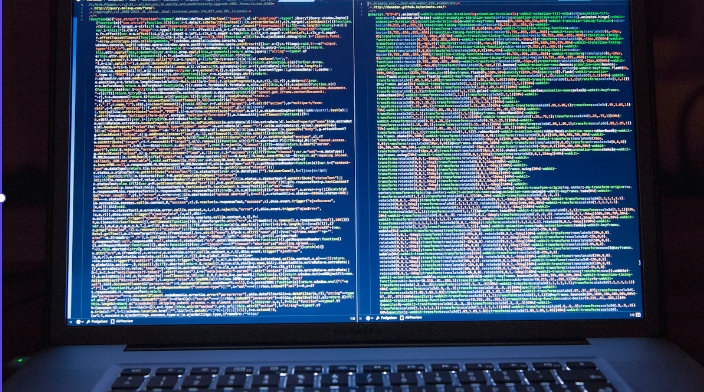
In the realm of data management, the significance of how to migrate data from one MongoDB to another cannot be overstated. Businesses are constantly seeking ways to transition their information seamlessly to more adaptable platforms. However, this process poses various challenges, including ensuring data consistency, transforming schemas, and maintaining application compatibility. Throughout this blog, readers will delve into the intricacies of migrate MongoDB and explore effective strategies to overcome these hurdles.
MongoDB Migration Tools
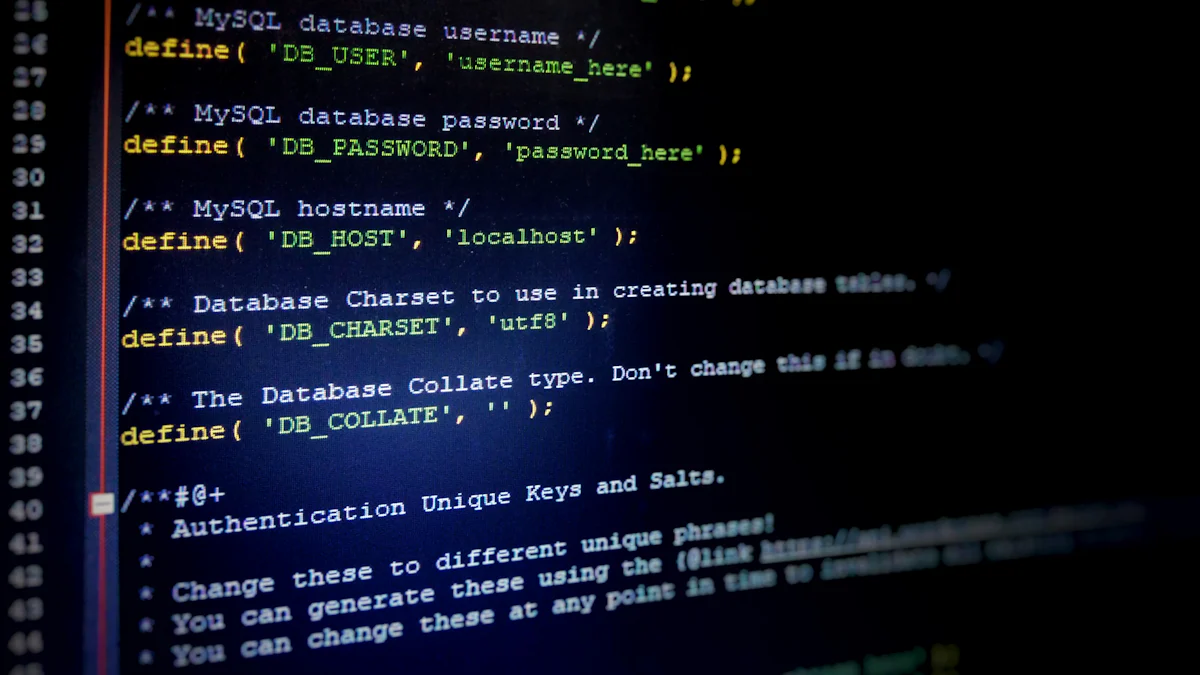
When considering AWS Database Migration Service (AWS DMS), users are presented with a cloud service that caters to both relational and non-relational databases. This service facilitates the seamless migration of data to Amazon DocumentDB. With features like schema conversion, serverless provisioning, and continuous data replication, AWS DMS streamlines the process of migrating databases to AWS quickly and securely. Notably, it enables users to modernize their systems by transitioning to managed services such as Amazon Aurora. During the migration process, the source database remains fully operational, ensuring minimal downtime for applications reliant on the database.
Exploring Atlas Live Migration Service, users encounter a robust solution designed for efficient data migration tasks. This service offers a comprehensive set of features tailored to simplify the migration process. By following clear steps outlined by Atlas Live Migration Service, users can seamlessly transition their data without disruptions. The service's capabilities extend beyond mere migration; it ensures that applications maintain access patterns post-migration, guaranteeing a smooth and uninterrupted user experience.
Delving into MongoDB Atlas Live Migration, users unlock a plethora of benefits aimed at enhancing the migration experience. This tool provides a user-friendly interface that simplifies the migration process significantly. Users can effortlessly migrate their MongoDB data while leveraging the tool's intuitive features. By following straightforward steps within MongoDB Atlas Live Migration, users can efficiently transfer their data without encountering complexities.
MongoDB Migration Tools
When exploring MongoDB Migration Tools, users are presented with a diverse array of options to facilitate the seamless transition of data between databases. Understanding the Overview of MongoDB Migration Tools is crucial for selecting the most suitable tool for specific migration needs. Each tool offers unique features and functionalities that cater to different aspects of the migration process, ensuring a smooth and efficient transfer of data.
Overview of MongoDB Migration Tools
AWS Database Migration Service (AWS DMS): A cloud service designed for both relational and non-relational databases, offering features like schema conversion, serverless provisioning, and continuous data replication.
Atlas Live Migration Service: A robust solution focused on simplifying data migration tasks with comprehensive features tailored for efficiency.
MongoDB Atlas Live Migration: Provides a user-friendly interface for effortless data migration while leveraging intuitive features.
TapData Live Data Platform: TapData is a real-time data platform offered by Tapdata that combines data replication and data transformation. It delivers millisecond-level real-time data synchronization and data fusion services, suitable for scenarios spanning across clouds, regions, and various types of databases. This includes synchronization between MongoDB to MongoDB, MongoDB to file types (such as Excel, XML, CSV), NoSQL to relational databases and relational databases to NoSQL.
Choosing the right tool
Selecting the appropriate tool from the plethora of available options is essential to ensure a successful migration process. Consider factors such as the complexity of your database structure, the volume of data to be migrated, and any specific requirements unique to your project. By evaluating these criteria against the capabilities of each tool, users can make an informed decision that aligns with their migration goals.
Data Migration Tools
SYNC
When it comes to SYNC, users are greeted with a versatile tool renowned for its seamless data migration capabilities. Features of SYNC include robust SQL support, simplified data joins, and comprehensive email notifications. The tool excels in providing detailed summary reports post-migration, ensuring users have a comprehensive overview of the process.
Features of SYNC
SQL Support: SYNC offers extensive SQL compatibility, allowing users to migrate data efficiently from various sources.
Data Joins: With easy-to-create data joins, users can seamlessly merge datasets during the migration process.
Email Notifications: SYNC provides real-time email notifications to keep users informed about the progress and completion of data migration.
Summary Reports: Detailed summary reports offer insights into the success or failure of the migration process, enabling users to address any issues promptly.
Steps to use SYNC
Installation: Begin by downloading and installing the SYNC tool on your system.
Configuration: Configure SYNC by setting up source and target database connections.
Mapping Data: Map the data fields between the source and target databases for accurate migration.
Initiate Migration: Start the migration process and monitor progress through real-time notifications.
Review Summary Reports: After completion, review detailed summary reports to ensure a successful migration.
Mongock
Mongock emerges as a reliable solution for seamless database migrations, offering a range of features tailored to simplify the process. The tool is recognized for its efficient schema transformation capabilities and streamlined data transfer mechanisms.
Features of Mongock
Schema Transformation: Mongock excels in transforming schemas efficiently during database migrations.
Data Transfer Mechanisms: The tool utilizes optimized mechanisms for transferring data between databases seamlessly.
Steps to use Mongock
Initialization: Initialize Mongock within your database environment by following the setup instructions.
Schema Transformation: Define schema transformations based on your specific migration requirements.
Data Transfer Configuration: Configure data transfer settings to ensure smooth and accurate migration processes.
Execution: Execute the migration process using Mongock's streamlined mechanisms for efficient results.
Liquibase MongoDB Extension
For those seeking an extension that enhances MongoDB migrations, the Liquibase MongoDB Extension proves to be a valuable asset. This extension offers advanced features designed to streamline database transitions effectively.
Features of Liquibase MongoDB Extension
Advanced Functionality: Liquibase MongoDB Extension provides advanced functionalities for seamless database migrations.
Enhanced Migration Capabilities: The extension enhances migration capabilities by simplifying complex database transitions.
Steps to use Liquibase MongoDB Extension
Extension Installation: Install Liquibase MongoDB Extension within your existing MongoDB environment.
Configuration Setup: Configure the extension settings according to your specific migration requirements.
Migration Execution: Execute migrations using Liquibase MongoDB Extension's enhanced capabilities for efficient results.
As a new-generation real-time data service platform, Tapdata enables enterprises to easily break the limitations of data silos. It provides real-time, accurate data for analytical and transactional businesses through real-time data collection technology, flexible data processing methods, comprehensive data governance capabilities, and convenient data publishing methods, supporting businesses in achieving more agile innovation
Key features of TapData
Extensive Connectivity Options
Supports over 100 built-in data connectors, offering a wide range of connectivity options.
Real-Time Data Integration
Provides end-to-end real-time data integration capabilities, enhancing operational efficiency.
Flexible and Scalable Pricing
Offers a flexible and scalable pay-per-instance pricing model, making it cost-effective for casinos of all sizes.
User-Friendly Interface
Lightweight and user-friendly with a low learning curve, featuring a visual interface for ease of use.
Efficient Data Processing
Offers real-time data processing and UDF (User Defined Function) customization for efficient data processing.
Near Real-Time Data Replication
Supports sub-second data synchronization latency, enabling near real-time analytics and decision-making.
Seamless Data Access and Management
Provides features such as data API publishing and integrated storage for seamless data access and management.
Data Synchronization and Merging
Facilitates the synchronization of multiple tables into one single collection in MongoDB by merging homogeneous and heterogeneous database tables.
MongoDB Relational Migrator Integration
MongoDB Relational Migrator integration for relational to document model mapping and continuous data replication.
Automatic Adaptation of DDL and Data Types
Automatically adapts DDL and data type compatibility among common databases, including MySQL, Oracle, SQL Server, PostgreSQL, and more.
How to Migrate MongoDB Data
Planning the Migration
When embarking on the journey of how to migrate data from one MongoDB to another, meticulous planning is paramount. Before initiating the migration process, developers should first Assess data size to determine the scope and scale of the transfer. Understanding the volume of data ensures that appropriate resources are allocated for a seamless migration experience.
Next, selecting the right tools plays a crucial role in ensuring a successful migration endeavor. With an array of MongoDB migration tools available, such as Mongock, Liquibase MongoDB Extension, SYNC, and TapData users must evaluate their specific requirements and choose a tool that aligns with their migration goals effectively.
Executing the Migration
As developers progress towards executing the migration process, two fundamental steps come into play: Exporting data and Importing data. Exporting data involves extracting information from the source database in preparation for its transfer. This step lays the foundation for a smooth transition by packaging data efficiently for relocation.
Subsequently, importing data into the target database marks a pivotal phase in completing the migration cycle. By transferring exported data into the new MongoDB environment, developers ensure that information is seamlessly integrated into its new home, ready to serve its intended purpose effectively.
Post-Migration Steps
Upon successfully migrating MongoDB data, post-migration steps are essential to validate the integrity of transferred information and monitor performance metrics. Verifying data integrity guarantees that all data elements have been accurately transferred without loss or corruption. This step ensures that applications relying on this information continue to function optimally post-migration.
Simultaneously, Monitoring performance post-migration enables developers to track system efficiency and address any potential bottlenecks promptly. By analyzing performance metrics, developers can fine-tune configurations and optimize resource allocation for enhanced operational effectiveness in the new MongoDB environment.
To summarize, the blog explored various MongoDB migration tools and data migration strategies essential for seamless transitions.
Choosing the right tools, such as TapData and AWS DMS, is crucial for efficient data transfer.
Following best practices, like assessing data size and verifying integrity post-migration, ensures a successful transition.
By leveraging these insights and tools effectively, businesses can streamline their operations and enhance competitiveness in the digital landscape.
See Also
Perfecting the Transfer: MySQL to MongoDB Best Practices
Transitioning from Oracle to MongoDB: Best Practices and Tools
Top 10 Ways to Replicate Data from Oracle to MongoDB
Analyzing Options: Moving Data from MySQL to MongoDB
Best Tools for Smooth Database Integration and Data Management
