Mastering Data Transformation Tools: A Step-by-Step Guide
Data transformation is a vital process across industries, enabling professionals to extract valuable insights from large datasets. However, manual data transformation tasks can be time-consuming and prone to errors. That's where data transformation tools come in. In this blog post, we will provide a step-by-step guide to mastering these tools, unlocking a world of efficiency, accuracy, collaboration, and career advancement opportunities. By following this guide, readers will learn how to effectively utilize data transformation tools to automate repetitive tasks, streamline data processing, and make data-driven decisions. Get ready to revolutionize your data analysis game and take your skills to the next level!
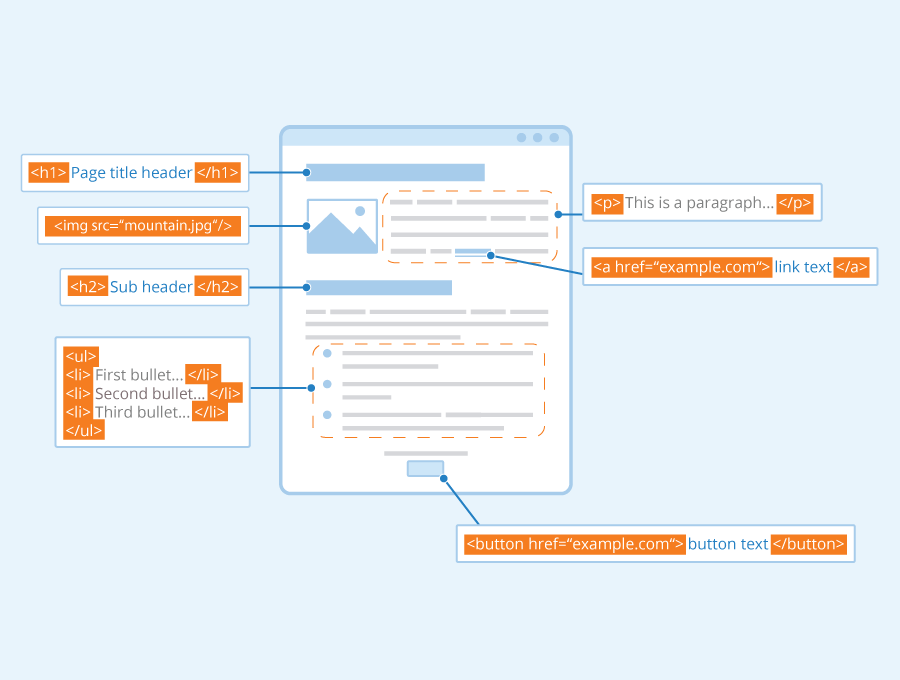
Introduction to Data Transformation
Importance and Benefits of Data Transformation
Data transformation is a crucial step in the data analysis process that involves converting raw data into a more structured and usable format. It plays a significant role in extracting valuable insights from large datasets, enabling professionals to make data-driven decisions and uncover hidden patterns or trends. In this section, we will explore the importance and benefits of data transformation.
1. Cleaning and Preprocessing Data
One of the primary purposes of data transformation is to clean and preprocess the data. Raw data often contains errors, missing values, inconsistencies, or duplicates that can affect the accuracy and reliability of analysis results. By applying various techniques such as removing outliers, handling missing values, standardizing variables, or correcting errors, data transformation ensures that the dataset is clean and ready for further analysis.
2. Aggregating and Summarizing Data
Data transformation also involves aggregating and summarizing data to provide a more concise representation of information. Aggregation allows us to combine multiple rows or records into a single row based on specific criteria such as grouping by categories or time periods. Summarization techniques like calculating averages, totals, maximums, minimums, or percentages help in gaining an overview of the dataset's characteristics without losing important insights.
3. Merging and Joining Data
Another essential aspect of data transformation is merging and joining datasets. Often, we need to combine multiple datasets with related information to perform comprehensive analysis or create meaningful visualizations. By merging datasets based on common variables or joining them using specific keys, we can integrate different sources of data into a unified structure for further exploration.
4. Applying Functions and Formulas
Data transformation involves applying various functions and formulas to manipulate the dataset according to specific requirements. Functions like mathematical operations (e.g., addition, subtraction), logical operations (e.g., IF-THEN statements), date/time calculations (e.g., extracting month/year), or string manipulations (e.g., concatenation) allow us to transform the data in meaningful ways. These transformations help in creating new variables, deriving insights, or preparing data for specific analytical techniques.
5. Understanding Data Formats
Data transformation also requires a deep understanding of different data formats. Depending on the source and nature of the data, it may be stored in various formats such as CSV, Excel, JSON, XML, or databases like SQL. Transforming data involves converting it from one format to another while ensuring that the integrity and structure of the information are preserved. Familiarity with different file types and their corresponding tools is essential for successful data transformation.
Common Data Transformation Tools
Overview of Popular Data Transformation Tools
When it comes to data transformation, there are several tools available that can help streamline the process and make it more efficient. In this section, we will provide an overview of some popular data transformation tools that are widely used in the industry.
Microsoft Excel
Microsoft Excel is a widely recognized and commonly used tool for basic data transformation tasks. It offers a range of features and functions that allow users to manipulate and transform data easily. With Excel, you can perform tasks such as filtering, sorting, and formatting data. It also provides formulas and functions that enable users to perform calculations on their data. While Excel is a powerful tool for small-scale data transformations, it may not be suitable for handling large datasets or complex transformations.
Python pandas library
Python pandas library is a powerful open-source tool that provides extensive data manipulation capabilities. It offers a wide range of functions and methods that allow users to clean, transform, and analyze their data efficiently. Pandas provides a DataFrame object that makes it easy to work with structured data. It supports various operations such as filtering, grouping, merging, and reshaping data. Python pandas library is highly flexible and can handle large datasets effectively.
Alteryx
Alteryx is a user-friendly platform that offers advanced data transformation capabilities. It provides a visual interface where users can drag-and-drop tools to build complex workflows for transforming their data. Alteryx supports various operations such as cleaning, blending, aggregating, and enriching data. It also allows users to create custom functions using its built-in programming language called Alteryx Designer SDK. Alteryx is known for its ease of use and ability to handle large volumes of data.
Power BI
Power BI is a comprehensive business intelligence platform that not only allows users to visualize their data but also provides robust data transformation capabilities. With Power BI's Power Query Editor, users can perform various transformations on their data, such as filtering, sorting, and merging. It also supports advanced transformations like pivoting and unpivoting data. Power BI's integration with other Microsoft tools makes it a popular choice for organizations that already use the Microsoft ecosystem.
Tapdata: A Modern Data Transformation Tool
While the aforementioned tools are widely used in the industry, there is a new player in the market that is gaining popularity among data professionals - Tapdata. Tapdata is a cutting-edge data transformation tool that offers real-time data capture and synchronization. It ensures that your data is always up to date by continuously capturing changes from various sources and synchronizing them in real-time.
One of the key features of Tapdata is its flexible and adaptive schema. Traditional data transformation tools often require predefined schemas, which can be rigid and inflexible. With Tapdata, you don't need to worry about defining schemas upfront. It automatically adapts to changes in your data structure, making it easier to consolidate and transform your data seamlessly.
Tapdata simplifies the data transformation process with its low code/no code pipeline development and transformation capabilities. You can easily build complex workflows using a visual interface without writing extensive code. This not only saves time but also makes it accessible to users with varying levels of technical expertise.
Industry leaders are increasingly adopting Tapdata for its comprehensive data validation and monitoring capabilities. It provides built-in validation rules that ensure the quality and accuracy of your transformed data. Additionally, Tapdata offers intuitive user interface features like drag-and-drop functionality, making it easy for users to navigate and interact with their data.
Cost-effectiveness is another factor that sets Tapdata apart from other tools in the market. It offers a free-forever tier that allows users to access basic features without any cost commitment. This makes it an attractive option for individuals or small businesses who want to explore the benefits of modern data transformation tools without breaking their budget.
Understanding Data Formats
Different Data Formats and Handling with Transformation Tools
In the world of data transformation, it is crucial to have a good understanding of different data formats. Commonly encountered formats include CSV (Comma-Separated Values), JSON (JavaScript Object Notation), and XML (eXtensible Markup Language). Each format has its own characteristics and nuances, and being able to handle them effectively is essential for successful data transformation.
CSV (Comma-Separated Values)
CSV is a simple and widely used format for storing tabular data. It consists of plain text where each line represents a row, and the values within each row are separated by commas. CSV files are lightweight, easy to read, and can be opened in any text editor or spreadsheet software. They are commonly used for data exchange between different systems or applications.
When working with CSV files in data transformation tools, you can leverage various functionalities to manipulate the data. For example, you can use the tool's import feature to load CSV files into a structured format that allows for easier manipulation and analysis. Additionally, you can use functions or formulas provided by the tool to perform operations such as filtering, sorting, or aggregating the data within the CSV file.
JSON (JavaScript Object Notation)
JSON is a lightweight data interchange format that is widely used in web applications. It provides a human-readable structure for representing complex data objects consisting of key-value pairs. JSON files are often used to store configuration settings or transmit data between a server and a client application.
Data transformation tools typically provide built-in support for handling JSON files. You can easily import JSON files into the tool's environment and access their contents using functions or methods specific to JSON manipulation. These tools allow you to extract specific values from JSON objects, transform them using various operations, and export the results back into JSON format if needed.
XML (eXtensible Markup Language)
XML is another popular markup language used for storing and transporting structured data. It provides a flexible and self-descriptive format that allows for the representation of hierarchical relationships between elements. XML files are commonly used in industries such as finance, healthcare, and government where data integrity and interoperability are critical.
When working with XML files in data transformation tools, you can take advantage of their XML parsing capabilities. These tools can parse the XML structure and convert it into a more accessible format, such as a table or a hierarchical object. This enables you to perform various transformations on the XML data, such as filtering out specific elements, merging multiple XML files, or extracting values based on certain criteria.
Handling Data Formats Effectively
To handle different data formats effectively in data transformation, it is important to choose the right tool that provides comprehensive support for these formats. Look for tools that offer built-in functionalities specifically designed for CSV, JSON, and XML manipulation.
Additionally, familiarize yourself with the specific syntax and conventions associated with each format. Understanding how the data is structured within these formats will help you navigate and manipulate them more efficiently. Take advantage of any documentation or tutorials provided by the tool's developers to learn about best practices and advanced techniques for handling different data formats.
Data Cleaning and Preprocessing
Steps for Cleaning and Preprocessing Data
Data cleaning and preprocessing are essential steps in the data transformation process. By removing duplicates, handling missing values, and standardizing data, you can ensure that your dataset is accurate, consistent, and ready for analysis. In this section, we will explore the steps involved in cleaning and preprocessing data using various data transformation tools.
Removing Duplicates
One of the first tasks in data cleaning is identifying and removing duplicate records. Duplicate entries can skew your analysis results and lead to inaccurate insights. Data transformation tools provide features that simplify this process by automatically detecting and eliminating duplicates.
To remove duplicates effectively, start by identifying the key fields that define uniqueness in your dataset. For example, if you are working with a customer database, the customer ID or email address could be used as the key field. Once you have identified the key field(s), you can use the deduplication feature of your chosen data transformation tool to eliminate duplicate records.
Handling Missing Values
Missing values are another common issue in datasets that require cleaning. These missing values can occur due to various reasons such as human error during data entry or technical issues during data collection. It is crucial to handle missing values appropriately to avoid biased or incomplete analysis results.
Data transformation tools offer functionalities to handle missing values efficiently. You can choose to either remove rows with missing values or impute them with appropriate values based on statistical techniques like mean, median, or mode. The choice depends on the nature of your dataset and the impact of missing values on your analysis.
Standardizing Data
Standardizing data is an important step in ensuring consistency across different variables within a dataset. When working with multiple sources of data or merging datasets, it is essential to have standardized formats for variables such as dates, currencies, units of measurement, etc.
Data transformation tools provide features that allow you to standardize data easily. For example, if you have a column with dates in different formats, you can use the date formatting feature to convert them into a consistent format. Similarly, if you have currency values in different currencies, you can use the currency conversion feature to standardize them into a single currency.
Automation and Scheduling
Data cleaning and preprocessing tasks can be time-consuming, especially when dealing with large datasets or performing repetitive tasks. Data transformation tools offer automation and scheduling features that allow you to streamline these processes.
Automation features enable you to create workflows or scripts that automate data cleaning and preprocessing tasks. You can define a series of steps to be executed sequentially, saving time and effort. Additionally, scheduling features allow you to set up regular data cleaning routines at specific intervals, ensuring that your dataset is always up-to-date.
Data Aggregation and Summarization
Techniques for Aggregating and Summarizing Data
Data aggregation and summarization are essential techniques in data transformation that allow for the consolidation and analysis of large datasets. By grouping data based on specific criteria, transforming data formats, and deriving new insights through calculated fields, analysts can gain valuable information from their datasets. In this section, we will explore various techniques for aggregating and summarizing data.
Grouping Data
Grouping data is a fundamental technique in data aggregation that allows analysts to combine similar data points based on specific criteria. This process enables the creation of summary statistics and facilitates a better understanding of patterns within the dataset. For example, in a sales dataset, grouping by product category can provide insights into which categories generate the highest revenue.
To group data effectively, it is important to identify the appropriate variables or columns to group by. These variables should be relevant to the analysis being conducted. Once the grouping variables are determined, analysts can apply functions such as sum, count, average, or maximum to calculate aggregated values for each group.
Pivoting Data
Pivoting is another technique used in data transformation to convert data from a long format to a wide format. This transformation is particularly useful when analyzing datasets with multiple dimensions or attributes. By pivoting the data, analysts can reorganize it into a more structured format that facilitates easier analysis.
For example, consider a dataset with sales information where each row represents a unique sale transaction. By pivoting the data based on product categories as columns and summing up the sales values for each category, analysts can obtain a summarized view of sales by category.
Pivoting can be achieved using various tools and programming languages such as Excel's PivotTable feature or Python's pandas library. These tools provide functionalities to reshape and summarize datasets efficiently.
Creating Calculated Fields
Creating calculated fields involves deriving new insights from existing data by performing mathematical operations or applying formulas. This technique allows analysts to generate additional variables that provide valuable information for analysis.
For instance, in a dataset containing customer purchase history, analysts can create a calculated field to determine the total amount spent by each customer. By summing up the purchase amounts for each customer, this new field provides insights into customer spending behavior.
Calculated fields can be created using spreadsheet software like Excel or programming languages like SQL or R. These tools offer functions and operators that enable analysts to perform calculations on existing data columns.
Example Application: Sales Analysis
To illustrate the techniques discussed above, let's consider an example application of data aggregation and summarization in sales analysis. Suppose we have a dataset containing sales information for an e-commerce company. The dataset includes columns such as product category, sales date, quantity sold, and revenue generated.
Firstly, we can group the data by product category to analyze sales performance across different categories. By calculating the total revenue and quantity sold for each category, we can identify the top-performing categories and make informed business decisions accordingly.
Next, we can pivot the data based on sales dates to obtain a monthly summary of sales. This allows us to identify seasonal trends or patterns in sales volume and revenue. By visualizing this information through charts or graphs, we can gain insights into the company's overall performance over time.
Lastly, we can create calculated fields such as average revenue per sale or percentage growth in sales compared to the previous month. These fields provide additional metrics that help evaluate business performance and identify areas for improvement.
Data Merging and Joining
Demonstrating How to Merge and Join Datasets
Merging and joining datasets is a fundamental operation in data transformation. It involves combining multiple sources of data to create a comprehensive dataset for analysis. Data transformation tools provide powerful functionalities to perform these operations efficiently, saving time and effort for data analysts and scientists.
Why Merge and Join Datasets?
When working with data, it is common to have information spread across different datasets. Merging and joining these datasets allows us to consolidate the information into a single dataset, enabling more comprehensive analysis. For example, imagine you have one dataset containing customer information such as names and addresses, and another dataset containing purchase history. By merging these datasets based on a common identifier like customer ID, you can gain insights into customer behavior by analyzing their purchase patterns alongside their demographic information.
Types of Joins
Understanding the different types of joins is crucial for accurate data merging. The most commonly used join types are:
Inner Join: This type of join returns only the matching records from both datasets based on a specified key column. Non-matching records are excluded from the result.
Left Join: A left join returns all records from the left (or first) dataset and the matching records from the right (or second) dataset based on a specified key column. If there are no matches in the right dataset, null values are included for those columns.
Right Join: Similar to a left join, a right join returns all records from the right (or second) dataset and the matching records from the left (or first) dataset based on a specified key column. If there are no matches in the left dataset, null values are included for those columns.
Full Outer Join: A full outer join returns all records from both datasets, including both matching and non-matching records based on a specified key column. Null values are included for non-matching columns.
Performing Data Merging and Joining
To demonstrate how to merge and join datasets, let's consider an example. Suppose we have two datasets: one containing customer information and another containing purchase history. Both datasets have a common column called "Customer ID" that can be used as the key for merging.
Here is a step-by-step guide on how to perform the merge using a popular data transformation tool:
Load the two datasets into the tool.
Identify the common column ("Customer ID") in both datasets.
Select the appropriate join type based on your analysis requirements (e.g., inner join, left join, etc.).
Specify the key column for joining in both datasets.
Run the merge operation.
The tool will then combine the datasets based on the specified join type and key column, creating a merged dataset ready for analysis.
Best Practices for Data Merging and Joining
When merging and joining datasets, it is essential to follow some best practices to ensure accurate results:
Clean and preprocess your data before performing merges to avoid inconsistencies or errors.
Validate your merged dataset by checking for missing values or unexpected results.
Use descriptive column names in your merged dataset to maintain clarity and ease of analysis.
Document your merge process, including details such as join type, key columns, and any transformations applied.
By following these best practices, you can ensure that your merged dataset is reliable and suitable for further analysis.
Data Transformation Functions and Formulas
Introduction to Common Functions and Formulas
In the world of data transformation, functions and formulas play a crucial role in manipulating and reshaping data to meet specific requirements. These powerful tools allow analysts and data scientists to filter, sort, and perform complex operations on datasets, enabling them to extract valuable insights. In this section, we will explore some common functions and formulas used in data transformation.
Filtering: Selecting Specific Data
Filtering is a fundamental operation in data transformation that allows us to select specific data based on defined criteria. By applying filters, we can narrow down our dataset to focus on the information that is relevant to our analysis. For example, if we have a large dataset containing sales records from multiple regions, we can use filtering to extract only the sales data for a particular region or time period.
Filters can be applied based on various conditions such as equality, inequality, range comparisons, or even text matching. Most data transformation tools provide an intuitive interface where users can define these conditions using simple expressions or graphical user interfaces. By leveraging filtering capabilities effectively, analysts can isolate subsets of data for further analysis or visualization.
Sorting: Arranging Data for Analysis
Sorting is another essential function in data transformation that arranges data in a desired order for better analysis. It allows us to organize datasets based on specific columns or variables, making it easier to identify patterns or trends. For instance, if we have a dataset containing customer feedback ratings for different products, sorting the dataset by rating in descending order would help us identify the top-rated products.
Data transformation tools offer various sorting options such as ascending order (from lowest to highest) or descending order (from highest to lowest). Additionally, some tools allow users to sort based on multiple columns simultaneously. Sorting not only facilitates analysis but also enhances the readability of datasets by presenting information in a structured manner.
Conditional Statements and Mathematical Operations: Complex Transformations
While filtering and sorting are relatively straightforward functions, data transformation often requires more complex operations. Conditional statements and mathematical operations enable analysts to perform intricate transformations on datasets.
Conditional statements allow us to apply specific actions or calculations based on predefined conditions. For example, we can use conditional statements to categorize customers into different segments based on their purchase history or to flag outliers in a dataset. By incorporating logical operators such as AND, OR, and NOT, analysts can create sophisticated rules for data transformation.
Mathematical operations, on the other hand, enable us to perform calculations and derive new variables from existing ones. These operations include basic arithmetic functions (addition, subtraction, multiplication, division), statistical functions (mean, median, standard deviation), and more advanced mathematical functions (exponential, logarithmic). By leveraging mathematical operations effectively, analysts can derive meaningful insights from raw data.
Leveraging Functions and Formulas for Data Transformation
To leverage the power of functions and formulas in data transformation effectively, it is essential to understand the syntax and capabilities of the chosen data transformation tool. Most tools provide comprehensive documentation or tutorials that explain the available functions and how they can be used.
In addition to built-in functions provided by the tool itself, many data transformation tools also support user-defined functions. These functions allow analysts to create custom transformations tailored to their specific needs. For example, if a particular calculation is not available as a built-in function in the tool, users can write their own function using programming languages like Python or R.
When working with large datasets or complex transformations that require multiple steps, it is often beneficial to break down the process into smaller subtasks. Each subtask can be implemented using appropriate functions or formulas before combining them into a cohesive workflow. This modular approach not only simplifies the overall transformation process but also enhances reusability and maintainability.
Automation and Scheduling
Automating Repetitive Tasks and Scheduling Data Transformations
In today's fast-paced world, time is of the essence. As data professionals, we often find ourselves performing repetitive tasks that consume a significant amount of our valuable time. However, with the advancements in data transformation tools, automation has become a game-changer.
Data transformation tools offer automation capabilities that can save us both time and effort. By automating repetitive tasks, we can streamline our workflow and focus on more critical aspects of our work. These tools allow us to create workflows or scripts that perform specific transformations automatically, eliminating the need for manual intervention.
Imagine having to clean and preprocess large datasets regularly. Without automation, this task can be tedious and time-consuming. However, by leveraging data transformation tools' automation capabilities, we can set up predefined rules and actions to clean and preprocess the data automatically. This not only saves us hours of manual work but also ensures consistency in our data cleaning process.
Scheduling data transformations is another powerful feature offered by data transformation tools. With scheduling, we can automate the execution of data transformations at specific intervals or times. This ensures regular updates to our transformed datasets and enables real-time analysis.
For example, let's say we have a dataset that needs to be aggregated and summarized daily for reporting purposes. Instead of manually running the aggregation process every day, we can schedule it using a data transformation tool. The tool will automatically execute the aggregation process at the specified time each day, providing us with up-to-date aggregated data for analysis.
By automating routine transformations and scheduling them accordingly, professionals can free up their time to focus on higher-level tasks that require their expertise. Instead of spending hours manually merging and joining datasets or applying complex formulas, they can rely on automation to handle these repetitive tasks efficiently.
Moreover, automation reduces the risk of human error associated with manual interventions. When performing repetitive tasks manually, there is always a chance of making mistakes, especially when dealing with large datasets. However, by automating these tasks, we can minimize the risk of errors and ensure the accuracy of our transformed data.
In addition to saving time and reducing errors, automation also enhances collaboration among team members. With automated workflows and scheduled transformations, team members can easily access and work with the most up-to-date transformed datasets. This promotes efficient collaboration and ensures that everyone is working with consistent and reliable data.
To summarize, automation and scheduling are essential features offered by data transformation tools. By automating repetitive tasks and scheduling data transformations, professionals can save time, reduce errors, focus on higher-level tasks, promote collaboration, and ensure real-time analysis. Embracing automation in our data transformation processes is a step towards mastering these tools and maximizing their potential in our work.
Key Points:
Data transformation tools offer automation capabilities to save time and effort.
Scheduling data transformations ensures regular updates and real-time analysis.
Professionals can focus on higher-level tasks while routine transformations are automated.
Automation reduces the risk of human error associated with manual interventions.
Automation enhances collaboration among team members by providing access to up-to-date transformed datasets.
Conclusion
In conclusion, mastering data transformation tools is a crucial skill for professionals working with large datasets. By following the step-by-step guide provided in this blog post, readers can significantly improve their efficiency in handling data, enhance their data analysis capabilities, ensure data accuracy, promote collaboration within their teams, and unlock exciting career advancement opportunities.
Data transformation tools offer a wide range of functionalities that enable professionals to clean, reshape, and integrate data from various sources. By becoming proficient in these tools, individuals can streamline their workflows and save valuable time that can be allocated to more strategic tasks.
Furthermore, mastering data transformation tools allows professionals to enhance their data analysis capabilities. These tools provide powerful features for aggregating, filtering, and visualizing data, enabling users to gain deeper insights and make more informed decisions based on accurate and reliable information.
Collaboration is also greatly facilitated by data transformation tools. With the ability to share workflows, collaborate on projects, and track changes in real-time, teams can work together seamlessly and efficiently. This promotes knowledge sharing and fosters a culture of collaboration within organizations.
Finally, acquiring proficiency in data transformation tools opens doors to exciting career advancement opportunities. The demand for skilled individuals in data engineering, analytics, and business intelligence is rapidly growing. By mastering these tools, professionals can position themselves as valuable assets in the job market and seize rewarding roles that offer both intellectual challenges and financial rewards.
In conclusion, start mastering data transformation tools today and unlock the full potential of your data! By following the step-by-step guide provided in this blog post, you can enhance your efficiency, improve your data analysis capabilities, promote collaboration within your team, and open doors to exciting career opportunities. Don't wait any longer – take action now and embark on a journey towards becoming a master of data transformation!
See Also
Becoming an ETL Expert: A Comprehensive Step-by-Step Manual
Achieving Mastery in Database Integration: Detailed Tutorials and Best Practices
Becoming a Snowflake ETL Pro: In-Depth Guides and Tutorials
Excel in ETL Development: Detailed Tutorials and Guides
Unleashing the Power of Open Source ETL Tools: An Extensive Guide

