Columnar Vs Row Databases
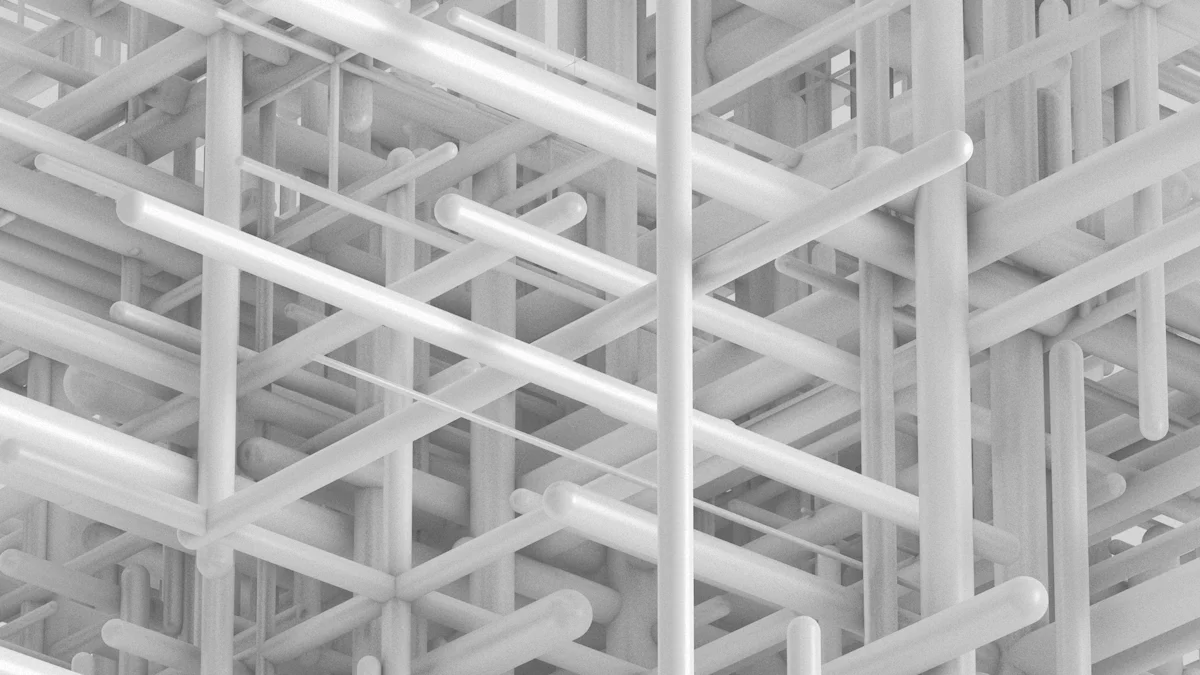
Databases are the foundation of contemporary data management, with organizations acknowledging their pivotal role in business operations—75% recognize their significance. The architecture of a database greatly influences its performance and efficiency. The decision between columnar databases and row databases is crucial as it affects data storage and retrieval methods. The column vs row architecture plays a key role in determining the speed and efficiency of data processing. TapData provides solutions that enhance the capabilities of both columnar and row databases. Grasping these architectures is essential for optimizing data management strategies.
Understanding Database Architectures
Row-Oriented Databases
Definition and Structure
Row-oriented databases store data in rows. Each row contains all the information for a single entry. This structure aligns with traditional database systems. TiDB exemplifies this approach by supporting both transactional and analytical processing. The design ensures data integrity and simplifies operations. Each row stores related data together, making it efficient for transaction-based tasks.
Common Use Cases
Row-oriented databases excel in transactional applications. Businesses use them for tasks that require frequent updates and modifications. These databases handle operations like inserting, updating, and deleting records efficiently. TiDB allows applications to perform real-time data-driven decision-making. This capability proves beneficial for enterprise applications that need concurrent transactional and analytical processing.
Column-Oriented Databases
Definition and Structure
Columnar databases store data by columns rather than rows. This architecture optimizes data retrieval for analytical queries. MariaDB offers columnar databases that simplify infrastructure for modern analytics. Columnar storage provides significant compression rates. This results in faster query performance for large datasets. Redshift, BigQuery, and Snowflake are prominent examples of column-oriented databases. These platforms dominate cloud data warehousing.
Common Use Cases
Columnar databases shine in analytical applications. Businesses use them for tasks that involve complex queries on large datasets. ClickHouse excels in real-time analytics with high write throughput. Columnar storage reduces I/O by reading only necessary columns. This feature enhances query speed for analytical purposes. MariaDB supports standard SQL with near-real-time latency. This makes columnar databases ideal for business intelligence and reporting.
Writing and Reading Mechanisms
Row-Oriented Databases
Writing Process
Row-oriented databases handle data by storing each row as a single unit. This method ensures that all related data for an entry is together. The writing process involves inserting entire rows into the database. Each row contains all necessary fields for a specific entry. This approach benefits transactional operations. Businesses often require frequent updates and modifications. The structure supports these needs by allowing quick insertions and updates.
Reading Process
The reading process in row-oriented databases retrieves entire rows. This method suits applications that need complete records. Transactional systems benefit from this approach. Users often request full details of individual entries. The system retrieves all fields of a row in one operation. This efficiency enhances performance in transaction-heavy environments. Row-oriented databases excel in scenarios where entire records are frequently accessed.
Column-Oriented Databases
Writing Process
Column-oriented databases store data by columns. Each column contains values for a specific field across multiple entries. The writing process involves organizing data into columns rather than rows. This structure optimizes storage for analytical queries. Businesses often deal with large datasets. Columnar storage allows efficient compression. This results in reduced storage space and faster access times.
Reading Process
The reading process in column-oriented databases focuses on specific columns. Analytical applications benefit from this approach. Users often query only certain fields from large datasets. The system reads only the required columns. This reduces input/output operations and speeds up queries. Column-oriented databases shine in scenarios involving complex analytics. The architecture supports efficient data retrieval for business intelligence tasks.
Data Management and Performance

Row-Oriented Databases
Data Management Techniques
Row-oriented databases use a structure that stores data in rows. Each row contains all the necessary information for a single entry. This method ensures that data related to a specific transaction stays together. Businesses often prefer this approach for tasks requiring frequent updates. The database system maintains data integrity by keeping all fields of a record in one place. This organization simplifies the process of managing transactions.
Performance Metrics
Performance in row-oriented databases focuses on transactional efficiency. These databases excel in environments where users frequently access entire records. The system retrieves complete rows quickly, which benefits applications that need full details. Businesses measure performance through metrics like transaction speed and data retrieval time. Row databases often show high efficiency in handling numerous small transactions. This capability makes them suitable for operational systems with heavy workloads.
Column-Oriented Databases
Data Management Techniques
Columnar databases manage data by storing it in columns. Each column holds values for a specific field across multiple entries. This technique optimizes storage for analytical queries. Businesses dealing with large datasets benefit from this structure. The system compresses data efficiently, reducing storage space requirements. Columnar storage also allows for faster access times during data retrieval. This organization supports complex analytical tasks by focusing on specific fields.
Performance Metrics
Performance metrics for columnar databases emphasize query speed and efficiency. Analytical applications often require rapid access to specific data points. Columnar databases excel in scenarios involving large-scale data analysis. The system reads only the necessary columns, minimizing input/output operations. Businesses evaluate performance based on query response times and data processing rates. Columnar databases demonstrate superior performance in environments with extensive analytical demands.
Advantages and Disadvantages
Row-Oriented Databases
Advantages
Row-oriented databases excel in transactional processing. Businesses benefit from the efficiency in handling frequent updates and modifications. The structure supports operations like inserting, updating, and deleting records quickly. Transactional systems require complete records for each operation. Row-oriented databases provide this by storing all related data together. This organization ensures data integrity and simplifies transaction management.
Disadvantages
Row-oriented databases face challenges with analytical queries. The need to read entire rows slows down performance when only specific fields are required. Analytical applications often deal with large datasets. Row-oriented databases struggle with the inefficiency of scanning unnecessary data. The design limits scalability for complex analytical tasks. Businesses may experience slower query response times in data-intensive environments.
Column-Oriented Databases
Advantages
Columnar databases offer significant benefits for analytical applications. Businesses gain faster query performance by reading only necessary columns. The architecture reduces input/output operations and speeds up data retrieval. Columnar storage provides advanced compression techniques. This results in reduced storage space and improved CPU efficiency. The design supports scalability, making columnar databases ideal for large-scale data analysis.
Disadvantages
Columnar databases encounter limitations in transactional processing. Single-row operations become less efficient compared to row-based databases. The need to write entire columns affects performance for frequent updates. Businesses may find columnar databases unsuitable for transaction-heavy environments. The architecture focuses on optimizing analytical queries. This focus can hinder performance in scenarios requiring rapid modifications.
Key Differences and Use Cases

Comparative Analysis
Key Differences
Understanding the key differences between row-oriented and column-oriented databases is essential for making informed decisions. Row-oriented databases store data in rows, which makes them ideal for transactional processing. This structure allows for efficient handling of operations such as inserting, updating, and deleting records. Businesses that require frequent modifications to data benefit from this approach.
Column-oriented databases, on the other hand, organize data by columns. This architecture optimizes analytical processing by allowing faster retrieval of specific data points. The design reduces input/output operations by reading only the necessary columns. This efficiency makes columnar databases suitable for environments with extensive analytical demands.
The choice between these two database types depends on the specific needs of the application. Row-oriented databases excel in scenarios requiring complete record access. Column-oriented databases perform better in situations involving complex queries on large datasets.
Ideal Use Cases
Selecting the right database type involves understanding the ideal use cases for each architecture. Row-oriented databases are best suited for transactional applications. Businesses that need to manage transactions efficiently should consider this option. Examples include systems that handle sales, inventory, and customer management.
Column-oriented databases shine in analytical applications. Organizations that require rapid access to specific data points benefit from this structure. Use cases include business intelligence, reporting, and data warehousing. Analytical tasks that involve large-scale data analysis find columnar databases advantageous.
Choosing the appropriate database type is crucial for optimizing performance and efficiency. Each architecture offers unique strengths that cater to different processing needs. Understanding these differences helps businesses make informed decisions based on their specific requirements.
Column vs Row: The Role of TapData
TapData in Columnar Databases
TapData enhances columnar databases by providing seamless integration. Businesses use TapData to connect various data sources efficiently. The integration process involves linking TapData with existing columnar systems. This connection allows for real-time data synchronization. Users benefit from the streamlined flow of information across platforms.
TapData offers several benefits for columnar databases. The tool optimizes data retrieval by focusing on specific columns. This approach reduces input/output operations, improving query speed. TapData also supports advanced compression techniques. These techniques decrease storage requirements and enhance processing efficiency. Businesses experience faster access to analytical insights with TapData.
TapData in Row Databases
TapData plays a vital role in row databases by facilitating integration. Organizations implement TapData to unify diverse data environments. The integration involves connecting TapData with current row-based systems. This setup ensures consistent data updates across all platforms. Users gain access to up-to-date information for decision-making.
The benefits of TapData in row databases are significant. The tool improves transactional processing by maintaining data integrity. TapData enables quick modifications and updates to entire records. This capability supports the efficient handling of transaction-heavy tasks. Businesses achieve better performance in managing sales, inventory, and customer data.
Understanding the differences between columnar and row databases helps you make informed decisions. Row databases excel in transactional processing. Columnar databases optimize analytical tasks. Choose the right database based on your specific needs.
See Also
Unraveling Database Integration: Advantages, Optimal Methods, and Functionality
Analyzing Approaches: Moving Data from MySQL to MongoDB - Discover the Ideal Method
Leading Tools for Database Integration Ensuring Smooth Data Control
Investigating Various Forms of Database Integration: Copying, Syncing, Moving, and Live Updates

